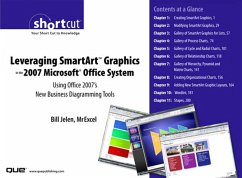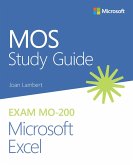Leverage the themes and styles Microsoft provides in Office 2007 or customize the art to make your own designs. This book covers all the drawing tools in Microsoft Office 2007. Using SmartArt[TM], WordArt or Shapes, you can create eye-catching documents that will get noticed.
- Dress up your next presentation with colorful business diagrams.
- Create better documents in Word 2007, Excel 2007, and PowerPoint 2007.
- Add glow, bevel, reflection with just a few mouse clicks.
- Generate professional organization charts.
- Design your own layouts: Don't be stuck with what Microsoft shipped in the box.
- Construct dynamic shapes with text calculated from Excel.
Table of Contents
Introduction
Chapter 1: Creating SmartArt Graphics
Chapter 2: Modifying SmartArt Graphics
Chapter 3: Gallery of SmartArt Graphics for Lists
Chapter 4: Gallery of Process Charts
Chapter 5: Gallery of Cycle and Radial Charts
Chapter 6: Gallery of Relationship Charts
Chapter 7: Gallery of Hierarchy, Pyramid, and Matrix Charts
Chapter 8: Creating Organizational Charts
Chapter 9: Adding New SmartArt Graphic Layouts
Chapter 10: WordArt
Chapter 11: Shapes
Dieser Download kann aus rechtlichen Gründen nur mit Rechnungsadresse in A, B, BG, CY, CZ, D, DK, EW, E, FIN, F, GR, HR, H, IRL, I, LT, L, LR, M, NL, PL, P, R, S, SLO, SK ausgeliefert werden.