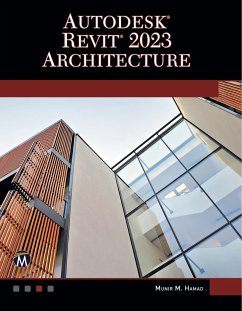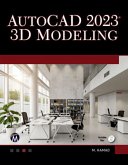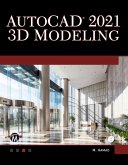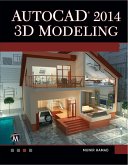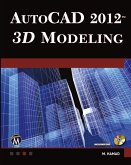Munir Hamad
Autodesk® Revit® 2023 Architecture
Munir Hamad
Autodesk® Revit® 2023 Architecture
- Broschiertes Buch
- Merkliste
- Auf die Merkliste
- Bewerten Bewerten
- Teilen
- Produkt teilen
- Produkterinnerung
- Produkterinnerung
No detailed description available for "Autodesk® Revit® 2023 Architecture".
Andere Kunden interessierten sich auch für
![AutoCAD 2023 3D Modeling AutoCAD 2023 3D Modeling]() Munir HamadAutoCAD 2023 3D Modeling49,99 €
Munir HamadAutoCAD 2023 3D Modeling49,99 €![AutoCAD 2024 Beginning and Intermediate AutoCAD 2024 Beginning and Intermediate]() Munir HamadAutoCAD 2024 Beginning and Intermediate79,95 €
Munir HamadAutoCAD 2024 Beginning and Intermediate79,95 €![AutoCAD 2021 3D Modelling AutoCAD 2021 3D Modelling]() Munir HamadAutoCAD 2021 3D Modelling46,99 €
Munir HamadAutoCAD 2021 3D Modelling46,99 €![AutoCAD 2014 3D Modeling AutoCAD 2014 3D Modeling]() Munir HamadAutoCAD 2014 3D Modeling35,99 €
Munir HamadAutoCAD 2014 3D Modeling35,99 €![AutoCAD® 2012 3D Modeling AutoCAD® 2012 3D Modeling]() Munir HamadAutoCAD® 2012 3D Modeling33,99 €
Munir HamadAutoCAD® 2012 3D Modeling33,99 €![AutoCAD 2013 Beginning and Intermediate AutoCAD 2013 Beginning and Intermediate]() Munir HamadAutoCAD 2013 Beginning and Intermediate33,99 €
Munir HamadAutoCAD 2013 Beginning and Intermediate33,99 €![AutoCAD 2013 3D Modeling AutoCAD 2013 3D Modeling]() Munir HamadAutoCAD 2013 3D Modeling33,99 €
Munir HamadAutoCAD 2013 3D Modeling33,99 €-
-
-
Produktdetails
- Produktdetails
- Verlag: De Gruyter
- 1. Auflage
- Seitenzahl: 598
- Erscheinungstermin: 8. November 2022
- Englisch
- Abmessung: 229mm x 178mm x 32mm
- Gewicht: 1097g
- ISBN-13: 9781683928447
- ISBN-10: 168392844X
- Artikelnr.: 65560517
- Herstellerkennzeichnung
- Walter de Gruyter
- Genthiner Straße 13
- 10785 Berlin
- productsafety@degruyterbrill.com
- Verlag: De Gruyter
- 1. Auflage
- Seitenzahl: 598
- Erscheinungstermin: 8. November 2022
- Englisch
- Abmessung: 229mm x 178mm x 32mm
- Gewicht: 1097g
- ISBN-13: 9781683928447
- ISBN-10: 168392844X
- Artikelnr.: 65560517
- Herstellerkennzeichnung
- Walter de Gruyter
- Genthiner Straße 13
- 10785 Berlin
- productsafety@degruyterbrill.com
Hamad Munir: Munir Hamad is an Autodesk(R) Approved Instructor and certified Autodesk AutoCAD Master, who has authored several AutoCAD titles and taught various levels of AutoCAD training.
1: Introduction to Revit 2023
2: How to Draw and Modify in Revit
3: Project Preparation
4: All You Need to Know about Walls
5: Inserting Doors and Windows
6: Creating and Controlling Curtain Walls
7: Creating Floors
8: Creating Roofs
9: Components & Ceiling
10: Creating Stairs, Ramps, and Railings
11: Creating and Manipulating Views
12: Annotation and Legends
13: Visualize in Revit and Printing
14: Creating Schedules
15: Project Phasing, Design Options, and Path of Travel
16: Toposurfaces in Revit
17: Creating Rooms and Areas
18: Tagging and Detailing
19: Creating Groups and Revit Links
20: Importing and Exporting Files in Revit
21: Creating Masses in Revit
22: Customizing Walls, Roofs, Floors, & Compound Ceilings
23: Creating Families in Revit
24: Customizing Doors, Windows, and Railing Families
25: Worksets and Shared Views
Index
2: How to Draw and Modify in Revit
3: Project Preparation
4: All You Need to Know about Walls
5: Inserting Doors and Windows
6: Creating and Controlling Curtain Walls
7: Creating Floors
8: Creating Roofs
9: Components & Ceiling
10: Creating Stairs, Ramps, and Railings
11: Creating and Manipulating Views
12: Annotation and Legends
13: Visualize in Revit and Printing
14: Creating Schedules
15: Project Phasing, Design Options, and Path of Travel
16: Toposurfaces in Revit
17: Creating Rooms and Areas
18: Tagging and Detailing
19: Creating Groups and Revit Links
20: Importing and Exporting Files in Revit
21: Creating Masses in Revit
22: Customizing Walls, Roofs, Floors, & Compound Ceilings
23: Creating Families in Revit
24: Customizing Doors, Windows, and Railing Families
25: Worksets and Shared Views
Index
1: Introduction to Revit 2023
2: How to Draw and Modify in Revit
3: Project Preparation
4: All You Need to Know about Walls
5: Inserting Doors and Windows
6: Creating and Controlling Curtain Walls
7: Creating Floors
8: Creating Roofs
9: Components & Ceiling
10: Creating Stairs, Ramps, and Railings
11: Creating and Manipulating Views
12: Annotation and Legends
13: Visualize in Revit and Printing
14: Creating Schedules
15: Project Phasing, Design Options, and Path of Travel
16: Toposurfaces in Revit
17: Creating Rooms and Areas
18: Tagging and Detailing
19: Creating Groups and Revit Links
20: Importing and Exporting Files in Revit
21: Creating Masses in Revit
22: Customizing Walls, Roofs, Floors, & Compound Ceilings
23: Creating Families in Revit
24: Customizing Doors, Windows, and Railing Families
25: Worksets and Shared Views
Index
2: How to Draw and Modify in Revit
3: Project Preparation
4: All You Need to Know about Walls
5: Inserting Doors and Windows
6: Creating and Controlling Curtain Walls
7: Creating Floors
8: Creating Roofs
9: Components & Ceiling
10: Creating Stairs, Ramps, and Railings
11: Creating and Manipulating Views
12: Annotation and Legends
13: Visualize in Revit and Printing
14: Creating Schedules
15: Project Phasing, Design Options, and Path of Travel
16: Toposurfaces in Revit
17: Creating Rooms and Areas
18: Tagging and Detailing
19: Creating Groups and Revit Links
20: Importing and Exporting Files in Revit
21: Creating Masses in Revit
22: Customizing Walls, Roofs, Floors, & Compound Ceilings
23: Creating Families in Revit
24: Customizing Doors, Windows, and Railing Families
25: Worksets and Shared Views
Index