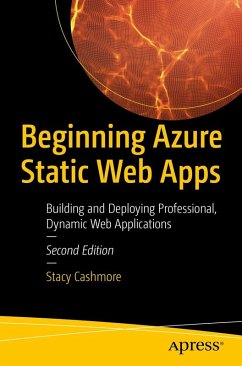Create rich and dynamic web applications built on the Azure cloud platform using static web development techniques built around Blazor WebAssembly, APIs, and Markup, whilst leveraging the paradigm commonly known as JAMstack.
This book starts with demonstrating you how to create an environment for deploying your first application. You will create a blogging application using an Azure Static Web App with a Blazor WebAssembly application and add dynamic content using both .NET Azure functions and the Data API Builder, before deploying from GitHub. You will then learn how to run and debug your application locally, both from inside of Visual Studio, as well as from the command line using a simple Static Web App CLI command. The book takes a deep dive into the CLI to allow you to emulate all the features available in the Azure Environment. You will go through the authentication and authoring options with your app to allow you to protect your editing and creation functionality in the blog application. Moving forward, you will understand how to add a custom domain to your application and discuss what options are available to you. Finally, the book will compare the differences between the free and paid hosting tiers for Azure Static Web Apps.
New in this second edition:
Using the latest .NET 9 runtime with C#12 syntax, including isolated Azure functionsAccessing data directly using the new Data API Builder functionality of Azure Static Web AppsDeeper dive into the deployment functionality of both the SWA CLI and the `staticwebapp` command of the Azure CLIMoving beyond the 'out of the box' GitHub workflow and creating our own, including infrastructure as code
What You Will Learn:
Create an Azure Static Web Apps using Blazor technologyAdd dynamic content using connected Azure Functions and Data API BuilderDebug the application locally, emulating the features available to you in the Azure environmentImplement basic authentication from bothMicrosoft Entra ID and GitHub, as well as looking at custom authentication using openID and Auth0Understand the workflow of the out of the box GitHub workflow, as well as how to create your own, including infrastructure as code.
Who This Book Is For:
Azure and Web developers looking to deploy feature rich applications to the cloud
This book starts with demonstrating you how to create an environment for deploying your first application. You will create a blogging application using an Azure Static Web App with a Blazor WebAssembly application and add dynamic content using both .NET Azure functions and the Data API Builder, before deploying from GitHub. You will then learn how to run and debug your application locally, both from inside of Visual Studio, as well as from the command line using a simple Static Web App CLI command. The book takes a deep dive into the CLI to allow you to emulate all the features available in the Azure Environment. You will go through the authentication and authoring options with your app to allow you to protect your editing and creation functionality in the blog application. Moving forward, you will understand how to add a custom domain to your application and discuss what options are available to you. Finally, the book will compare the differences between the free and paid hosting tiers for Azure Static Web Apps.
New in this second edition:
Using the latest .NET 9 runtime with C#12 syntax, including isolated Azure functionsAccessing data directly using the new Data API Builder functionality of Azure Static Web AppsDeeper dive into the deployment functionality of both the SWA CLI and the `staticwebapp` command of the Azure CLIMoving beyond the 'out of the box' GitHub workflow and creating our own, including infrastructure as code
What You Will Learn:
Create an Azure Static Web Apps using Blazor technologyAdd dynamic content using connected Azure Functions and Data API BuilderDebug the application locally, emulating the features available to you in the Azure environmentImplement basic authentication from bothMicrosoft Entra ID and GitHub, as well as looking at custom authentication using openID and Auth0Understand the workflow of the out of the box GitHub workflow, as well as how to create your own, including infrastructure as code.
Who This Book Is For:
Azure and Web developers looking to deploy feature rich applications to the cloud