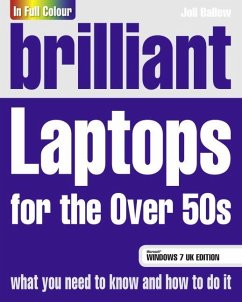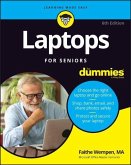Joli Ballew
Brilliant Laptops for the Over 50s Windows
Joli Ballew
Brilliant Laptops for the Over 50s Windows
- Broschiertes Buch
- Merkliste
- Auf die Merkliste
- Bewerten Bewerten
- Teilen
- Produkt teilen
- Produkterinnerung
- Produkterinnerung
Aimed at people over the age of 50 and written by an expert in the field, Joli Ballew, this book covers the topic of laptop computers.
Andere Kunden interessierten sich auch für
![Laptop & Tablet Basics for the Over 50s: Windows 8 Edition Laptop & Tablet Basics for the Over 50s: Windows 8 Edition]() Joli BallewLaptop & Tablet Basics for the Over 50s: Windows 8 Edition20,99 €
Joli BallewLaptop & Tablet Basics for the Over 50s: Windows 8 Edition20,99 €![Laptops for Dummies Laptops for Dummies]() Dan GookinLaptops for Dummies32,99 €
Dan GookinLaptops for Dummies32,99 €![Laptops for Seniors for Dummies Laptops for Seniors for Dummies]() Faithe Wempen (Computer Support Technician and Trainer)Laptops for Seniors for Dummies25,99 €
Faithe Wempen (Computer Support Technician and Trainer)Laptops for Seniors for Dummies25,99 €![Computer Basics for the Over 50s In Simple Steps Computer Basics for the Over 50s In Simple Steps]() Greg HoldenComputer Basics for the Over 50s In Simple Steps18,99 €
Greg HoldenComputer Basics for the Over 50s In Simple Steps18,99 €![Brilliant Windows 10 Brilliant Windows 10]() Steve JohnsonBrilliant Windows 1023,99 €
Steve JohnsonBrilliant Windows 1023,99 €![Shirley Jackson: Four Novels of the 1940s & 50s (Loa #336) Shirley Jackson: Four Novels of the 1940s & 50s (Loa #336)]() Shirley JacksonShirley Jackson: Four Novels of the 1940s & 50s (Loa #336)29,99 €
Shirley JacksonShirley Jackson: Four Novels of the 1940s & 50s (Loa #336)29,99 €![Power Windows für Fortgeschrittene Power Windows für Fortgeschrittene]() Jim HeidPower Windows für Fortgeschrittene54,99 €
Jim HeidPower Windows für Fortgeschrittene54,99 €-
-
-
Aimed at people over the age of 50 and written by an expert in the field, Joli Ballew, this book covers the topic of laptop computers.
Produktdetails
- Produktdetails
- Verlag: Pearson Education Limited
- Seitenzahl: 240
- Erscheinungstermin: 29. April 2010
- Englisch
- Abmessung: 233mm x 187mm x 10mm
- Gewicht: 494g
- ISBN-13: 9780273733188
- ISBN-10: 0273733184
- Artikelnr.: 27993736
- Herstellerkennzeichnung
- Libri GmbH
- Europaallee 1
- 36244 Bad Hersfeld
- gpsr@libri.de
- Verlag: Pearson Education Limited
- Seitenzahl: 240
- Erscheinungstermin: 29. April 2010
- Englisch
- Abmessung: 233mm x 187mm x 10mm
- Gewicht: 494g
- ISBN-13: 9780273733188
- ISBN-10: 0273733184
- Artikelnr.: 27993736
- Herstellerkennzeichnung
- Libri GmbH
- Europaallee 1
- 36244 Bad Hersfeld
- gpsr@libri.de
Chapter 1 Introduction to laptops
* Laptop advantages
* Access media and games
* Use the web to find your way
* Entertain your grandchildren
* Tablet PC support
* Use your laptop ergonomically
* Get started
Chapter 2 Choosing and using a laptop
* Things to consider when shopping for a laptop
* Shopping checklist
* Choosing a rugged laptop
* Extended warranties
Chapter 3 Exploring the outside of the laptop
* Locate and use various features
* Explore additional ports
Chapter 4 Exploring the inside
* Basic functionality
* Keys common to most keyboards
Chapter 5 Windows Vista
* Starting and activating Windows Vista
* Explore the Welcome Center
* About Vista editions
* Explore the desktop
* Explore Vista
* Explore the taskbar
* Explore the Sidebar
* Instant search
* Shut down Windows
Chapter 6 Tweaking the look of Windows Vista
* Personalise the desktop with Aero
* Windows backgrounds
* Screen savers
* Changing desktop icons
* Screen resolution
* Mouse/screen pointers
* Font size
Chapter 7 Configuring accessibility options
* Configure the Narrator
* Working with the Magnifier
* Using the on-screen keyboard
* Make the keyboard easier to use
* Explore keyboard shortcuts
* Explore additional ease of access options
* Using speech recognition
Chapter 8 Safety and security
* User accounts and passwords
* Protecting your laptop
* Protecting your family and your data
* Staying safe online
* Help and support
Chapter 9 Connecting to the Internet
* Choose among dial-up, broadband, mobile, wireless, satellite
* Configuring your home Internet connection
* Creating a wireless satellite connection
* Viewing and managing network connections
* Using free WiFi hotspot
Chapter 10 Working with media and media applications
* Rip a CD in Media Player
* Playing music in Media Player
* Burn a CD in Media Player
* Import pictures
* Edit photos
* Share photos
* Watch DVDs
* Burn a data DVD
* Movie Maker basics
* Watching live television
* Record television
Chapter 11 Instant and video messaging
* Get Live Messenger
* Configure Live Messenger
* Messaging
* Voice and video communications
Chapter 12 The Mobility Center
* Explore Mobility Center
* Extend battery life
* Wireless connectivity
* Exploring presentation settings
* Sync Center
* Using an external display
Chapter 13 Maintaining and upgrading your laptop
* Maintain your laptop
* Upgrading your laptop
Chapter 14 - Avoiding laptop disasters
* Commonsense precautions
* Health precautions
* Laptops and physical precautions Commonsense precautions
* Health precautions
* Laptops and physical precautions
Jargon buster
Troubleshooting guide
* Laptop advantages
* Access media and games
* Use the web to find your way
* Entertain your grandchildren
* Tablet PC support
* Use your laptop ergonomically
* Get started
Chapter 2 Choosing and using a laptop
* Things to consider when shopping for a laptop
* Shopping checklist
* Choosing a rugged laptop
* Extended warranties
Chapter 3 Exploring the outside of the laptop
* Locate and use various features
* Explore additional ports
Chapter 4 Exploring the inside
* Basic functionality
* Keys common to most keyboards
Chapter 5 Windows Vista
* Starting and activating Windows Vista
* Explore the Welcome Center
* About Vista editions
* Explore the desktop
* Explore Vista
* Explore the taskbar
* Explore the Sidebar
* Instant search
* Shut down Windows
Chapter 6 Tweaking the look of Windows Vista
* Personalise the desktop with Aero
* Windows backgrounds
* Screen savers
* Changing desktop icons
* Screen resolution
* Mouse/screen pointers
* Font size
Chapter 7 Configuring accessibility options
* Configure the Narrator
* Working with the Magnifier
* Using the on-screen keyboard
* Make the keyboard easier to use
* Explore keyboard shortcuts
* Explore additional ease of access options
* Using speech recognition
Chapter 8 Safety and security
* User accounts and passwords
* Protecting your laptop
* Protecting your family and your data
* Staying safe online
* Help and support
Chapter 9 Connecting to the Internet
* Choose among dial-up, broadband, mobile, wireless, satellite
* Configuring your home Internet connection
* Creating a wireless satellite connection
* Viewing and managing network connections
* Using free WiFi hotspot
Chapter 10 Working with media and media applications
* Rip a CD in Media Player
* Playing music in Media Player
* Burn a CD in Media Player
* Import pictures
* Edit photos
* Share photos
* Watch DVDs
* Burn a data DVD
* Movie Maker basics
* Watching live television
* Record television
Chapter 11 Instant and video messaging
* Get Live Messenger
* Configure Live Messenger
* Messaging
* Voice and video communications
Chapter 12 The Mobility Center
* Explore Mobility Center
* Extend battery life
* Wireless connectivity
* Exploring presentation settings
* Sync Center
* Using an external display
Chapter 13 Maintaining and upgrading your laptop
* Maintain your laptop
* Upgrading your laptop
Chapter 14 - Avoiding laptop disasters
* Commonsense precautions
* Health precautions
* Laptops and physical precautions Commonsense precautions
* Health precautions
* Laptops and physical precautions
Jargon buster
Troubleshooting guide
Chapter 1 Introduction to laptops
* Laptop advantages
* Access media and games
* Use the web to find your way
* Entertain your grandchildren
* Tablet PC support
* Use your laptop ergonomically
* Get started
Chapter 2 Choosing and using a laptop
* Things to consider when shopping for a laptop
* Shopping checklist
* Choosing a rugged laptop
* Extended warranties
Chapter 3 Exploring the outside of the laptop
* Locate and use various features
* Explore additional ports
Chapter 4 Exploring the inside
* Basic functionality
* Keys common to most keyboards
Chapter 5 Windows Vista
* Starting and activating Windows Vista
* Explore the Welcome Center
* About Vista editions
* Explore the desktop
* Explore Vista
* Explore the taskbar
* Explore the Sidebar
* Instant search
* Shut down Windows
Chapter 6 Tweaking the look of Windows Vista
* Personalise the desktop with Aero
* Windows backgrounds
* Screen savers
* Changing desktop icons
* Screen resolution
* Mouse/screen pointers
* Font size
Chapter 7 Configuring accessibility options
* Configure the Narrator
* Working with the Magnifier
* Using the on-screen keyboard
* Make the keyboard easier to use
* Explore keyboard shortcuts
* Explore additional ease of access options
* Using speech recognition
Chapter 8 Safety and security
* User accounts and passwords
* Protecting your laptop
* Protecting your family and your data
* Staying safe online
* Help and support
Chapter 9 Connecting to the Internet
* Choose among dial-up, broadband, mobile, wireless, satellite
* Configuring your home Internet connection
* Creating a wireless satellite connection
* Viewing and managing network connections
* Using free WiFi hotspot
Chapter 10 Working with media and media applications
* Rip a CD in Media Player
* Playing music in Media Player
* Burn a CD in Media Player
* Import pictures
* Edit photos
* Share photos
* Watch DVDs
* Burn a data DVD
* Movie Maker basics
* Watching live television
* Record television
Chapter 11 Instant and video messaging
* Get Live Messenger
* Configure Live Messenger
* Messaging
* Voice and video communications
Chapter 12 The Mobility Center
* Explore Mobility Center
* Extend battery life
* Wireless connectivity
* Exploring presentation settings
* Sync Center
* Using an external display
Chapter 13 Maintaining and upgrading your laptop
* Maintain your laptop
* Upgrading your laptop
Chapter 14 - Avoiding laptop disasters
* Commonsense precautions
* Health precautions
* Laptops and physical precautions Commonsense precautions
* Health precautions
* Laptops and physical precautions
Jargon buster
Troubleshooting guide
* Laptop advantages
* Access media and games
* Use the web to find your way
* Entertain your grandchildren
* Tablet PC support
* Use your laptop ergonomically
* Get started
Chapter 2 Choosing and using a laptop
* Things to consider when shopping for a laptop
* Shopping checklist
* Choosing a rugged laptop
* Extended warranties
Chapter 3 Exploring the outside of the laptop
* Locate and use various features
* Explore additional ports
Chapter 4 Exploring the inside
* Basic functionality
* Keys common to most keyboards
Chapter 5 Windows Vista
* Starting and activating Windows Vista
* Explore the Welcome Center
* About Vista editions
* Explore the desktop
* Explore Vista
* Explore the taskbar
* Explore the Sidebar
* Instant search
* Shut down Windows
Chapter 6 Tweaking the look of Windows Vista
* Personalise the desktop with Aero
* Windows backgrounds
* Screen savers
* Changing desktop icons
* Screen resolution
* Mouse/screen pointers
* Font size
Chapter 7 Configuring accessibility options
* Configure the Narrator
* Working with the Magnifier
* Using the on-screen keyboard
* Make the keyboard easier to use
* Explore keyboard shortcuts
* Explore additional ease of access options
* Using speech recognition
Chapter 8 Safety and security
* User accounts and passwords
* Protecting your laptop
* Protecting your family and your data
* Staying safe online
* Help and support
Chapter 9 Connecting to the Internet
* Choose among dial-up, broadband, mobile, wireless, satellite
* Configuring your home Internet connection
* Creating a wireless satellite connection
* Viewing and managing network connections
* Using free WiFi hotspot
Chapter 10 Working with media and media applications
* Rip a CD in Media Player
* Playing music in Media Player
* Burn a CD in Media Player
* Import pictures
* Edit photos
* Share photos
* Watch DVDs
* Burn a data DVD
* Movie Maker basics
* Watching live television
* Record television
Chapter 11 Instant and video messaging
* Get Live Messenger
* Configure Live Messenger
* Messaging
* Voice and video communications
Chapter 12 The Mobility Center
* Explore Mobility Center
* Extend battery life
* Wireless connectivity
* Exploring presentation settings
* Sync Center
* Using an external display
Chapter 13 Maintaining and upgrading your laptop
* Maintain your laptop
* Upgrading your laptop
Chapter 14 - Avoiding laptop disasters
* Commonsense precautions
* Health precautions
* Laptops and physical precautions Commonsense precautions
* Health precautions
* Laptops and physical precautions
Jargon buster
Troubleshooting guide