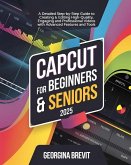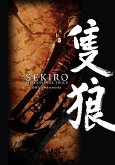Explore the ever-changing realm of video editing with the help of this thorough beginner's guide. This guide provides an easy-to-use and entertaining learning experience from the initial steps of navigating the UI to mastering sophisticated skills. You will learn how to use a variety of editing tools to turn your unprocessed video into polished, expert output, including cropping, masking, trimming, and applying 3D effects. This book gives you the confidence to work on any kind of video project, whether it's editing for social media, making Instagram Reels, or making personal videos. Even difficult operations like audio extraction, photo alteration, and media management become easy and accessible with clear instructions and real-world examples. All skill levels can benefit from this guide, which will help you establish a strong foundation while introducing more sophisticated capabilities for those who are prepared to progress their editing. Regardless of your level of experience, step-by-step instructions and advice provide the assistance required to ensure the success of every video project. Every reader, from content producers to aspiring filmmakers, will find the resources and motivation they need to realize their ideas thanks to this guide's emphasis on useful workflows and encouragement of creativity. Keep in mind: there are activities to practice at the end of each chapter in this guide, do well to carry them out in order to enhance your quick understanding. The sneak peeks of this guide are as follow: * OVERVIEW OF CAPCUT * CAPCUT: GETTING STARTED * ESSENTIAL FUNCTIONS FOR EDITING * VIDEO TRIMMING AND CUTTING * INCLUDING TRANSITIONS * APPLYING THE ESSENTIAL EDITING TOOLS: FLIP, ROTATE, AND CROP * INCLUDING SOUND EFFECTS AND MUSIC * ABOUT TEXT AND TITLES * ABOUT FILTERS AND EFFECTS APPLICATION * KEYFRAME ANIMATION USAGE * WAYS TO CREATE MULTI-PHOTO INSTAGRAM REELS * ABOUT EFFECT OF CHROMA KEY (GREEN SCREEN) * COMPREHENDING THE BLENDING MODE AND MASKING * UNDERSTANDING COLOR CORRECTION AND GRADING * HOW TO USE CAPCUT TO TURN YOUR PHOTO INTO A CARTOON * HOW TO USE THE CAPCUT APP'S 3D ZOOM EFFECT * HOW TO USE CAPCUT TO CLONE YOURSELF IN A VIDEO * SHARING AND EXPORTING YOUR VIDEO * EDITING VLOGS AND YOUTUBE * UTILIZING CAPCUT FOR BUSINESS * ABOUT FREQUENTLY ASKED QUESTIONS AND TROUBLESHOOTING All this and lot more are dealt with in this step-by-step guide, do well to buy it, you will never regret doing so. Happy reading!!!
Hinweis: Dieser Artikel kann nur an eine deutsche Lieferadresse ausgeliefert werden.
Hinweis: Dieser Artikel kann nur an eine deutsche Lieferadresse ausgeliefert werden.