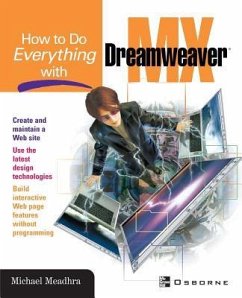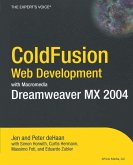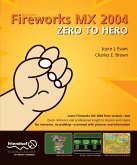- Broschiertes Buch
- Merkliste
- Auf die Merkliste
- Bewerten Bewerten
- Teilen
- Produkt teilen
- Produkterinnerung
- Produkterinnerung
Get up to speed on the new version of Dreamweaver using this easy-to-follow resource. Also covering Fireworks -- the image editing program that is packaged with Dreamweaver -- this accessible book offers clear and helpful advice that's perfect for beginning to intermediate users.
Andere Kunden interessierten sich auch für
![Coldfusion Web Development with Macromedia Dreamweaver MX 2004 Coldfusion Web Development with Macromedia Dreamweaver MX 2004]() Peter de HaanColdfusion Web Development with Macromedia Dreamweaver MX 200429,99 €
Peter de HaanColdfusion Web Development with Macromedia Dreamweaver MX 200429,99 €![Fireworks MX 2004 Zero to Hero Fireworks MX 2004 Zero to Hero]() C. E. BrownFireworks MX 2004 Zero to Hero26,99 €
C. E. BrownFireworks MX 2004 Zero to Hero26,99 €![Dynamic Dreamweaver MX Dynamic Dreamweaver MX]() Rachel AndrewDynamic Dreamweaver MX22,99 €
Rachel AndrewDynamic Dreamweaver MX22,99 €![ASP.Net Web Development with Macromedia Dreamweaver MX 2004 ASP.Net Web Development with Macromedia Dreamweaver MX 2004]() Costas HadjisotiriouASP.Net Web Development with Macromedia Dreamweaver MX 200429,99 €
Costas HadjisotiriouASP.Net Web Development with Macromedia Dreamweaver MX 200429,99 €![ASP Web Development with Macromedia Dreamweaver MX 2004 ASP Web Development with Macromedia Dreamweaver MX 2004]() Rachel AndrewASP Web Development with Macromedia Dreamweaver MX 200429,99 €
Rachel AndrewASP Web Development with Macromedia Dreamweaver MX 200429,99 €![PHP Web Development with Macromedia Dreamweaver MX 2004 PHP Web Development with Macromedia Dreamweaver MX 2004]() Allan KentPHP Web Development with Macromedia Dreamweaver MX 200424,99 €
Allan KentPHP Web Development with Macromedia Dreamweaver MX 200424,99 €![The Essential Guide to Dreamweaver Cs3 with Css, Ajax, and PHP The Essential Guide to Dreamweaver Cs3 with Css, Ajax, and PHP]() David PowersThe Essential Guide to Dreamweaver Cs3 with Css, Ajax, and PHP37,99 €
David PowersThe Essential Guide to Dreamweaver Cs3 with Css, Ajax, and PHP37,99 €-
-
-
Get up to speed on the new version of Dreamweaver using this easy-to-follow resource. Also covering Fireworks -- the image editing program that is packaged with Dreamweaver -- this accessible book offers clear and helpful advice that's perfect for beginning to intermediate users.
Produktdetails
- Produktdetails
- How to Do Everything
- Verlag: McGraw-Hill Professional / Osborne
- Seitenzahl: 448
- Erscheinungstermin: Juni 2002
- Englisch
- Abmessung: 234mm x 187mm x 27mm
- Gewicht: 764g
- ISBN-13: 9780072224702
- ISBN-10: 0072224703
- Artikelnr.: 10796101
- Herstellerkennzeichnung
- Libri GmbH
- Europaallee 1
- 36244 Bad Hersfeld
- gpsr@libri.de
- How to Do Everything
- Verlag: McGraw-Hill Professional / Osborne
- Seitenzahl: 448
- Erscheinungstermin: Juni 2002
- Englisch
- Abmessung: 234mm x 187mm x 27mm
- Gewicht: 764g
- ISBN-13: 9780072224702
- ISBN-10: 0072224703
- Artikelnr.: 10796101
- Herstellerkennzeichnung
- Libri GmbH
- Europaallee 1
- 36244 Bad Hersfeld
- gpsr@libri.de
Michael Meadhra (Kentucky) has authored, co-authored, and contributed to more than thirty books, including the Windows 2000 Professional Bible (IDG Books), StarOffice 5.2 for Dummies (IDG Books), KDE for Dummies (IDG), Peter Norton's Guide to Windows 95, 1998 Ed. (Sams), Learn Windows 98 in a Weekend (Prima), Lotus SmartSuite for Dummies (IDG), Using Windows 3.11 (Que), Using DOS (Que), Internet Explorer 3.0 Unleashed (Sams), Using Your PC, 2nd Ed. (Que), Special Edition, Using Compuserve (Que), Ten Minute Guide to Freelance Graphics 96 for Win95 (Que), and Adobe Web Publishing and Design Unleashed (Sams). He has also contributed chapters to a number of books published by Que, including SE Using Win95, Using Win95, SE Using Windows NT Workstation 4.0, SE Using the Internet, 3rd Ed, and SE Using PowerPoint 97. While a member of the Cobb Group, Michael served as Editor-in-Chief of several newsletters covering topics such as PageMaker, QuarkXPress, Freehand, Illustrator, CorelDraw, Illustrator and Photoshop.
Part I: Getting to Know Dreamweaver
1: Get Started with Dreamweaver
2: Define a Site in Dreamweaver
Part II: Creating Basic Web Pages
3: Create a Page with Text
4: Add Images and Hyperlinks to Your Web Page
5: Edit HTML Code in Dreamweaver
Part III: Going Beyond the Basics
6: Create and Edit Tables
7: Use Frames and Framesets
8: Work with Forms
9: Create and Use Dreamweaver Templates and Libraries
10: Extend Dreamweaver's Capabilities
Part IV: Expanding Your Horizons
11: Create and Use Style Sheets
12: Work with Layers
13: Work with Rollovers and Other Interactive Elements
14: Program Dynamic Web Pages
Part V: Managing Your Site with Dreamweaver
15: Publish Your Site
16: Maintain Web Sites and Collaborate with Others
1: Get Started with Dreamweaver
2: Define a Site in Dreamweaver
Part II: Creating Basic Web Pages
3: Create a Page with Text
4: Add Images and Hyperlinks to Your Web Page
5: Edit HTML Code in Dreamweaver
Part III: Going Beyond the Basics
6: Create and Edit Tables
7: Use Frames and Framesets
8: Work with Forms
9: Create and Use Dreamweaver Templates and Libraries
10: Extend Dreamweaver's Capabilities
Part IV: Expanding Your Horizons
11: Create and Use Style Sheets
12: Work with Layers
13: Work with Rollovers and Other Interactive Elements
14: Program Dynamic Web Pages
Part V: Managing Your Site with Dreamweaver
15: Publish Your Site
16: Maintain Web Sites and Collaborate with Others
Part I: Getting to Know Dreamweaver
1: Get Started with Dreamweaver
2: Define a Site in Dreamweaver
Part II: Creating Basic Web Pages
3: Create a Page with Text
4: Add Images and Hyperlinks to Your Web Page
5: Edit HTML Code in Dreamweaver
Part III: Going Beyond the Basics
6: Create and Edit Tables
7: Use Frames and Framesets
8: Work with Forms
9: Create and Use Dreamweaver Templates and Libraries
10: Extend Dreamweaver's Capabilities
Part IV: Expanding Your Horizons
11: Create and Use Style Sheets
12: Work with Layers
13: Work with Rollovers and Other Interactive Elements
14: Program Dynamic Web Pages
Part V: Managing Your Site with Dreamweaver
15: Publish Your Site
16: Maintain Web Sites and Collaborate with Others
1: Get Started with Dreamweaver
2: Define a Site in Dreamweaver
Part II: Creating Basic Web Pages
3: Create a Page with Text
4: Add Images and Hyperlinks to Your Web Page
5: Edit HTML Code in Dreamweaver
Part III: Going Beyond the Basics
6: Create and Edit Tables
7: Use Frames and Framesets
8: Work with Forms
9: Create and Use Dreamweaver Templates and Libraries
10: Extend Dreamweaver's Capabilities
Part IV: Expanding Your Horizons
11: Create and Use Style Sheets
12: Work with Layers
13: Work with Rollovers and Other Interactive Elements
14: Program Dynamic Web Pages
Part V: Managing Your Site with Dreamweaver
15: Publish Your Site
16: Maintain Web Sites and Collaborate with Others