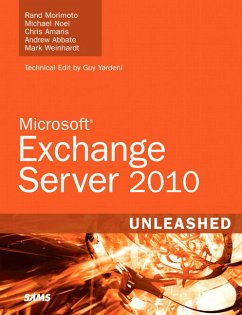Microsoft Exchange Server 2010 Unleashed is the ultimate guide to designing, deploying, managing, troubleshooting, and supporting any Exchange Server 2010 environment, no matter how large or complex.
Drawing on their extensive experience with hundreds of enterprise Exchange Server environments--including Exchange Server 2010 early adopters--the authors thoroughly cover every stage of the Exchange Server 2010 lifecycle. They present detailed recommendations, proven tips and tricks, and step-by-step techniques for implementation and migration planning, architecture, installation, administration, security, monitoring, integration, availability, optimization, and much more.
Rand Morimoto and his expert colleagues also offer indispensable practical guidance for making the most of Microsoft Exchange Server 2010's many enhancements--from its improved web access to its enhanced support for Unified Communications and Mobility.
Use proven best practices to plan your Exchange Server 2010 implementation
Architect higher-performance, lower-cost enterprise Exchange Server environments
Maximize the security of your Exchange Server infrastructure, transport, and messages
Migrate smoothly from Exchange Server 2003/2007 and Active Directory 2000/2003 to Exchange Server 2010 and Active Directory 2008
Utilize Microsoft Operations Manager to monitor Exchange Server 2010
Use Windows PowerShell to streamline Exchange Server management
Integrate other Microsoft technologies, including SharePoint 2007 and Office Communication Server 2007
Leverage the full capabilities of the Outlook Web App (OWA) client
Provide robust messaging to non-Windows and non-Outlook systems
Implement Exchange Server's powerful new Database Availability Group replication feature
Back up Exchange Server 2010 environments and recover quickly from a disaster
Systematically optimize Exchange Server 2010 environments, including storage
Product Description
Microsoft Exchange Server 2010 Unleashed is the ultimate guide to designing, deploying, managing, troubleshooting, and supporting any Exchange Server 2010 environment, no matter how large or complex.
Drawing on their extensive experience with hundreds of enterprise Exchange Server environments--including Exchange Server 2010 early adopters--the authors thoroughly cover every stage of the Exchange Server 2010 lifecycle. They present detailed recommendations, proven tips and tricks, and step-by-step techniques for implementation and migration planning, architecture, installation, administration, security, monitoring, integration, availability, optimization, and much more.
Rand Morimoto and his expert colleagues also offer indispensable practical guidance for making the most of Microsoft Exchange Server 2010's many enhancements--from its improved web access to its enhanced support for Unified Communications and Mobility.
Use proven best practices to plan your Exchange Server 2010 implementation
Architect higher-performance, lower-cost enterprise Exchange Server environments
Maximize the security of your Exchange Server infrastructure, transport, and messages
Migrate smoothly from Exchange Server 2003/2007 and Active Directory 2000/2003 to Exchange Server 2010 and Active Directory 2008
Utilize Microsoft Operations Manager to monitor Exchange Server 2010
Use Windows PowerShell to streamline Exchange Server management
Integrate other Microsoft technologies, including SharePoint 2007 and Office Communication Server 2007
Leverage the full capabilities of the Outlook Web App (OWA) client
Provide robust messaging to non-Windows and non-Outlook systems
Implement Exchange Server's powerful new Database Availability Group replication feature
Back up Exchange Server 2010 environments and recover quickly from a disaster
Systematically optimize Exchange Server 2010 environments, including storage
Backcover
Microsoft Exchange Server 2010 Unleashed is the ultimate guide to designing, deploying, managing, troubleshooting, and supporting any Exchange Server 2010 environment, no matter how large or complex.
Drawing on their extensive experience with hundreds of enterprise Exchange Server environments--including Exchange Server 2010 early adopters--the authors thoroughly cover every stage of the Exchange Server 2010 lifecycle. They present detailed recommendations, proven tips and tricks, and step-by-step techniques for implementation and migration planning, architecture, installation, administration, security, monitoring, integration, availability, optimization, and much more.
Rand Morimoto and his expert colleagues also offer indispensable practical guidance for making the most of Microsoft Exchange Server 2010's many enhancements--from its improved web access to its enhanced support for Unified Communications and Mobility.
Use proven best practices to plan your Exchange Server 2010 implementation
Architect higher-performance, lower-cost enterprise Exchange Server environments
Maximize the security of your Exchange Server infrastructure, transport, and messages
Migrate smoothly from Exchange Server 2003/2007 and Active Directory 2000/2003 to Exchange Server 2010 and Active Directory 2008
Utilize Microsoft Operations Manager to monitor Exchange Server 2010
Use Windows PowerShell to streamline Exchange Server management
Integrate other Microsoft technologies, including SharePoint 2007 and Office Communication Server 2007
Leverage the full capabilities of the Outlook Web App (OWA) client
Provide robust messaging to non-Windows and non-Outlook systems
Implement Exchange Server's powerful new Database Availability Group replication feature
Back up Exchange Server 2010 environments and recover quickly from a disaster
Systematically optimize Exchange Server 2010 environments, including storage
Introduction 1
Part I: Microsoft Exchange Server 2010 Overview
1 Exchange Server 2010 Technology Primer 5
What Is Exchange Server 2010? 5
What's New in Exchange Server 2010? 13
Understanding Exchange Server 2010 Server Roles and Mail Flow 26
Understanding the Importance of Active Directory for an Exchange Server 2010 Environment 31
Installing and Migrating to Exchange Server 2010 32
Managing and Administering Exchange Server 2010 33
Summary 34
Best Practices 34
2 Planning, Prototyping, Migrating, and Deploying Exchange Server 2010 37
Initiation, Planning, Testing, and Pilot: The Four Phases to the Upgrade 38
Initiation Phase: Defining the Scope and Goals 40
Initiation Phase: Creating the Statement of Work 46
Planning Phase: Discovery 51
Planning Phase: Creating the Design Document 53
Creating the Migration Document 57
The Prototype Phase 62
The Pilot Phase: Deploying Services to a Limited Number of Users 65
The Production Migration/Upgrade 67
Summary 68
Best Practices 69
Part II: Planning and Designing an Exchange Server 2010 Environment
3 Understanding Core Exchange Server 2010 Design Plans 71
Planning for Exchange Server 2010 71
Understanding AD Design Concepts for Exchange Server 2010 76
Determining Exchange Server 2010 Placement 80
Configuring Exchange Server 2010 for Maximum Performance and Reliability 83
Securing and Maintaining an Exchange Server 2010 Implementation 86
Summary 87
Best Practices 87
4 Architecting an Enterprise-Level Exchange Server Environment 89
Designing Active Directory for Exchange Server 2010 89
Determining Hardware and Software Components 92
Designing Exchange Server Roles in an Exchange Server Environment 93
Designing Exchange Server Infrastructure 97
Integrating Client Access into Exchange Server 2010 Design 99
Summary 100
Best Practices 101
5 Integrating Exchange Server 2010 in a Non-Windows Environment 103
Synchronizing Directory Information with Forefront Identity Manager (FIM) 104
Managing Identity Information Between LDAP Directories and Exchange Server 2010 109
Using Services for UNIX to Integrate UNIX Systems with an Active Directory/Exchange Server 2010 Environment 111
Understanding the Identity Management for UNIX Components 118
Administrative Improvements with Windows Server 2008 121
Summary 122
Best Practices 123
6 Understanding Network Services and Active Directory Domain Controller Placement for Exchange Server 2010 125
Domain Name System and Its Role in Exchange Server 2010 125
Outlining the Types of DNS Servers 128
Examining DNS Components 129
Using DNS to Route SMTP Mail in Exchange Server 2010 137
Understanding DNS Requirements for Exchange Server 2010 138
Configuring DNS to Support Exchange Servers 144
Troubleshooting DNS Problems 144
Global Catalog and Domain Controller Placement 148
Examining the Role of Domain Controllers in AD 150
Defining the Global Catalog 152
Exploring DSAccess, DSProxy, and the Categorizer 159
Understanding AD Functionality Modes and Their Relationship to Exchange Server Groups 163
Summary 166
Best Practices 167
Part III: Implementing Exchange Server 2010 Services
7 Installing Exchange Server 2010 169
Understanding the Exchange Server 2010 Server Roles 170
Understanding the Prerequisites for Exchange Server 2010 171
Understanding High Availability and Site Resilience in Exchange Server 2010 174
Exchange Server 2010 Hardware Requirements 175
Understanding the Active Directory Requirements for Exchange Server 2010 176
Understanding Role Based Access Control 186
Planning Your Exchange Server 2010 Installation 188
Deploying Active Directory from Scratch 190
Preparing Your Environment for Exchange Server 2010 199
Installing Exchange Server 2010 206
Finalizing the Deployment 209
Summary 210
Best Practices 211
8 Implementing Edge Services for an Exchange 2010 Environment 213
Installing and Configuring the Edge Transport Server Components 214
Utilizing the Basic Sender and Recipient Connection Filters 222
Utilizing SenderID on an Edge Transport Server 231
Using Content Filtering to Isolate Inappropriate Content 237
Fine-Tuning Content Filtering 243
Using Content Filtering to Allow and Reject Domain-Level Content 245
Filtering Content in a Message Attachment 247
Using Sender/IP Reputation to Filter Content 250
Using Address Rewriting to Standardize on Domain Address Naming for an Organization 252
Using EdgeSync to Synchronize Active Directory Information to the Edge Transport Server 255
Implementing Safelist Aggregation for Outlook 2003 and Outlook 2007 259
Managing and Maintaining an Edge Transport Server 261
Forefront Online Security for Exchange Server 2010 265
Summary 266
Best Practices 266
9 Using Windows PowerShell in an Exchange Server 2010 Environment 269
Drawing on their extensive experience with hundreds of enterprise Exchange Server environments--including Exchange Server 2010 early adopters--the authors thoroughly cover every stage of the Exchange Server 2010 lifecycle. They present detailed recommendations, proven tips and tricks, and step-by-step techniques for implementation and migration planning, architecture, installation, administration, security, monitoring, integration, availability, optimization, and much more.
Rand Morimoto and his expert colleagues also offer indispensable practical guidance for making the most of Microsoft Exchange Server 2010's many enhancements--from its improved web access to its enhanced support for Unified Communications and Mobility.
Use proven best practices to plan your Exchange Server 2010 implementation
Architect higher-performance, lower-cost enterprise Exchange Server environments
Maximize the security of your Exchange Server infrastructure, transport, and messages
Migrate smoothly from Exchange Server 2003/2007 and Active Directory 2000/2003 to Exchange Server 2010 and Active Directory 2008
Utilize Microsoft Operations Manager to monitor Exchange Server 2010
Use Windows PowerShell to streamline Exchange Server management
Integrate other Microsoft technologies, including SharePoint 2007 and Office Communication Server 2007
Leverage the full capabilities of the Outlook Web App (OWA) client
Provide robust messaging to non-Windows and non-Outlook systems
Implement Exchange Server's powerful new Database Availability Group replication feature
Back up Exchange Server 2010 environments and recover quickly from a disaster
Systematically optimize Exchange Server 2010 environments, including storage
Product Description
Microsoft Exchange Server 2010 Unleashed is the ultimate guide to designing, deploying, managing, troubleshooting, and supporting any Exchange Server 2010 environment, no matter how large or complex.
Drawing on their extensive experience with hundreds of enterprise Exchange Server environments--including Exchange Server 2010 early adopters--the authors thoroughly cover every stage of the Exchange Server 2010 lifecycle. They present detailed recommendations, proven tips and tricks, and step-by-step techniques for implementation and migration planning, architecture, installation, administration, security, monitoring, integration, availability, optimization, and much more.
Rand Morimoto and his expert colleagues also offer indispensable practical guidance for making the most of Microsoft Exchange Server 2010's many enhancements--from its improved web access to its enhanced support for Unified Communications and Mobility.
Use proven best practices to plan your Exchange Server 2010 implementation
Architect higher-performance, lower-cost enterprise Exchange Server environments
Maximize the security of your Exchange Server infrastructure, transport, and messages
Migrate smoothly from Exchange Server 2003/2007 and Active Directory 2000/2003 to Exchange Server 2010 and Active Directory 2008
Utilize Microsoft Operations Manager to monitor Exchange Server 2010
Use Windows PowerShell to streamline Exchange Server management
Integrate other Microsoft technologies, including SharePoint 2007 and Office Communication Server 2007
Leverage the full capabilities of the Outlook Web App (OWA) client
Provide robust messaging to non-Windows and non-Outlook systems
Implement Exchange Server's powerful new Database Availability Group replication feature
Back up Exchange Server 2010 environments and recover quickly from a disaster
Systematically optimize Exchange Server 2010 environments, including storage
Backcover
Microsoft Exchange Server 2010 Unleashed is the ultimate guide to designing, deploying, managing, troubleshooting, and supporting any Exchange Server 2010 environment, no matter how large or complex.
Drawing on their extensive experience with hundreds of enterprise Exchange Server environments--including Exchange Server 2010 early adopters--the authors thoroughly cover every stage of the Exchange Server 2010 lifecycle. They present detailed recommendations, proven tips and tricks, and step-by-step techniques for implementation and migration planning, architecture, installation, administration, security, monitoring, integration, availability, optimization, and much more.
Rand Morimoto and his expert colleagues also offer indispensable practical guidance for making the most of Microsoft Exchange Server 2010's many enhancements--from its improved web access to its enhanced support for Unified Communications and Mobility.
Use proven best practices to plan your Exchange Server 2010 implementation
Architect higher-performance, lower-cost enterprise Exchange Server environments
Maximize the security of your Exchange Server infrastructure, transport, and messages
Migrate smoothly from Exchange Server 2003/2007 and Active Directory 2000/2003 to Exchange Server 2010 and Active Directory 2008
Utilize Microsoft Operations Manager to monitor Exchange Server 2010
Use Windows PowerShell to streamline Exchange Server management
Integrate other Microsoft technologies, including SharePoint 2007 and Office Communication Server 2007
Leverage the full capabilities of the Outlook Web App (OWA) client
Provide robust messaging to non-Windows and non-Outlook systems
Implement Exchange Server's powerful new Database Availability Group replication feature
Back up Exchange Server 2010 environments and recover quickly from a disaster
Systematically optimize Exchange Server 2010 environments, including storage
Introduction 1
Part I: Microsoft Exchange Server 2010 Overview
1 Exchange Server 2010 Technology Primer 5
What Is Exchange Server 2010? 5
What's New in Exchange Server 2010? 13
Understanding Exchange Server 2010 Server Roles and Mail Flow 26
Understanding the Importance of Active Directory for an Exchange Server 2010 Environment 31
Installing and Migrating to Exchange Server 2010 32
Managing and Administering Exchange Server 2010 33
Summary 34
Best Practices 34
2 Planning, Prototyping, Migrating, and Deploying Exchange Server 2010 37
Initiation, Planning, Testing, and Pilot: The Four Phases to the Upgrade 38
Initiation Phase: Defining the Scope and Goals 40
Initiation Phase: Creating the Statement of Work 46
Planning Phase: Discovery 51
Planning Phase: Creating the Design Document 53
Creating the Migration Document 57
The Prototype Phase 62
The Pilot Phase: Deploying Services to a Limited Number of Users 65
The Production Migration/Upgrade 67
Summary 68
Best Practices 69
Part II: Planning and Designing an Exchange Server 2010 Environment
3 Understanding Core Exchange Server 2010 Design Plans 71
Planning for Exchange Server 2010 71
Understanding AD Design Concepts for Exchange Server 2010 76
Determining Exchange Server 2010 Placement 80
Configuring Exchange Server 2010 for Maximum Performance and Reliability 83
Securing and Maintaining an Exchange Server 2010 Implementation 86
Summary 87
Best Practices 87
4 Architecting an Enterprise-Level Exchange Server Environment 89
Designing Active Directory for Exchange Server 2010 89
Determining Hardware and Software Components 92
Designing Exchange Server Roles in an Exchange Server Environment 93
Designing Exchange Server Infrastructure 97
Integrating Client Access into Exchange Server 2010 Design 99
Summary 100
Best Practices 101
5 Integrating Exchange Server 2010 in a Non-Windows Environment 103
Synchronizing Directory Information with Forefront Identity Manager (FIM) 104
Managing Identity Information Between LDAP Directories and Exchange Server 2010 109
Using Services for UNIX to Integrate UNIX Systems with an Active Directory/Exchange Server 2010 Environment 111
Understanding the Identity Management for UNIX Components 118
Administrative Improvements with Windows Server 2008 121
Summary 122
Best Practices 123
6 Understanding Network Services and Active Directory Domain Controller Placement for Exchange Server 2010 125
Domain Name System and Its Role in Exchange Server 2010 125
Outlining the Types of DNS Servers 128
Examining DNS Components 129
Using DNS to Route SMTP Mail in Exchange Server 2010 137
Understanding DNS Requirements for Exchange Server 2010 138
Configuring DNS to Support Exchange Servers 144
Troubleshooting DNS Problems 144
Global Catalog and Domain Controller Placement 148
Examining the Role of Domain Controllers in AD 150
Defining the Global Catalog 152
Exploring DSAccess, DSProxy, and the Categorizer 159
Understanding AD Functionality Modes and Their Relationship to Exchange Server Groups 163
Summary 166
Best Practices 167
Part III: Implementing Exchange Server 2010 Services
7 Installing Exchange Server 2010 169
Understanding the Exchange Server 2010 Server Roles 170
Understanding the Prerequisites for Exchange Server 2010 171
Understanding High Availability and Site Resilience in Exchange Server 2010 174
Exchange Server 2010 Hardware Requirements 175
Understanding the Active Directory Requirements for Exchange Server 2010 176
Understanding Role Based Access Control 186
Planning Your Exchange Server 2010 Installation 188
Deploying Active Directory from Scratch 190
Preparing Your Environment for Exchange Server 2010 199
Installing Exchange Server 2010 206
Finalizing the Deployment 209
Summary 210
Best Practices 211
8 Implementing Edge Services for an Exchange 2010 Environment 213
Installing and Configuring the Edge Transport Server Components 214
Utilizing the Basic Sender and Recipient Connection Filters 222
Utilizing SenderID on an Edge Transport Server 231
Using Content Filtering to Isolate Inappropriate Content 237
Fine-Tuning Content Filtering 243
Using Content Filtering to Allow and Reject Domain-Level Content 245
Filtering Content in a Message Attachment 247
Using Sender/IP Reputation to Filter Content 250
Using Address Rewriting to Standardize on Domain Address Naming for an Organization 252
Using EdgeSync to Synchronize Active Directory Information to the Edge Transport Server 255
Implementing Safelist Aggregation for Outlook 2003 and Outlook 2007 259
Managing and Maintaining an Edge Transport Server 261
Forefront Online Security for Exchange Server 2010 265
Summary 266
Best Practices 266
9 Using Windows PowerShell in an Exchange Server 2010 Environment 269