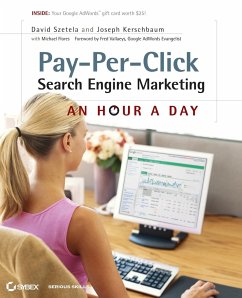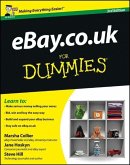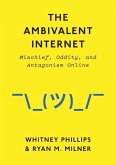David Szetela, Joseph KerschbaumAn Hour a Day [With Access Code]
Pay-Per-Click Search Engine Marketing
An Hour a Day [With Access Code]
With Flores, Michael
David Szetela, Joseph KerschbaumAn Hour a Day [With Access Code]
Pay-Per-Click Search Engine Marketing
An Hour a Day [With Access Code]
With Flores, Michael
- Broschiertes Buch
- Merkliste
- Auf die Merkliste
- Bewerten Bewerten
- Teilen
- Produkt teilen
- Produkterinnerung
- Produkterinnerung
The complete guide to a winning pay-per-click marketing campaign
Pay-per-click advertising-the "sponsored results" on search engine results pages-is increasingly being used to drive traffic to websites. Marketing and advertising professionals looking for a hands-on, task-based guide to every stage of creating and managing a winning PPC campaign will get the step-by-step instruction they need in this detailed guide.
Using the popular An Hour A Day format, this book helps you avoid the pitfalls and plan, develop, implement, manage, and monitor a PPC campaign that gets results. Successful…mehr
Andere Kunden interessierten sich auch für
![Ebay.Co.UK for Dummies Ebay.Co.UK for Dummies]() Marsha CollierEbay.Co.UK for Dummies26,99 €
Marsha CollierEbay.Co.UK for Dummies26,99 €![Advanced Web Metrics with Google Analytics Advanced Web Metrics with Google Analytics]() Brian CliftonAdvanced Web Metrics with Google Analytics40,99 €
Brian CliftonAdvanced Web Metrics with Google Analytics40,99 €![DNS for Dummies DNS for Dummies]() Blair RamplingDNS for Dummies35,99 €
Blair RamplingDNS for Dummies35,99 €![Problogger Problogger]() Darren RowseProblogger27,99 €
Darren RowseProblogger27,99 €![Twitter for Dummies Twitter for Dummies]() Laura FittonTwitter for Dummies24,99 €
Laura FittonTwitter for Dummies24,99 €![Affiliate Program Management Affiliate Program Management]() Evgenii PrussakovAffiliate Program Management31,99 €
Evgenii PrussakovAffiliate Program Management31,99 €![The Ambivalent Internet The Ambivalent Internet]() Whitney PhillipsThe Ambivalent Internet61,99 €
Whitney PhillipsThe Ambivalent Internet61,99 €-
-
-
The complete guide to a winning pay-per-click marketing campaign
Pay-per-click advertising-the "sponsored results" on search engine results pages-is increasingly being used to drive traffic to websites. Marketing and advertising professionals looking for a hands-on, task-based guide to every stage of creating and managing a winning PPC campaign will get the step-by-step instruction they need in this detailed guide.
Using the popular An Hour A Day format, this book helps you avoid the pitfalls and plan, develop, implement, manage, and monitor a PPC campaign that gets results.
Successful pay-per-click campaigns are a key component of online marketing
This guide breaks the project down into manageable tasks, valuable for the small-business owner as well as for marketing officers and consultants
Explains core PPC concepts, industry trends, and the mechanics that make a campaign work
Shows how to perform keyword research, structure campaigns, and understand campaign settings and various pricing models
Discusses how to write ads, develop and test landing pages, use ad groups, and leverage Google's content network
Covers launching a campaign, bidding for position, monitoring, gathering results, and interpreting and acting on the data collected
Pay-Per-Click Search Engine Marketing: An Hour a Day provides the tools to make the most of this important marketing method.
Pay-per-click advertising-the "sponsored results" on search engine results pages-is increasingly being used to drive traffic to websites. Marketing and advertising professionals looking for a hands-on, task-based guide to every stage of creating and managing a winning PPC campaign will get the step-by-step instruction they need in this detailed guide.
Using the popular An Hour A Day format, this book helps you avoid the pitfalls and plan, develop, implement, manage, and monitor a PPC campaign that gets results.
Successful pay-per-click campaigns are a key component of online marketing
This guide breaks the project down into manageable tasks, valuable for the small-business owner as well as for marketing officers and consultants
Explains core PPC concepts, industry trends, and the mechanics that make a campaign work
Shows how to perform keyword research, structure campaigns, and understand campaign settings and various pricing models
Discusses how to write ads, develop and test landing pages, use ad groups, and leverage Google's content network
Covers launching a campaign, bidding for position, monitoring, gathering results, and interpreting and acting on the data collected
Pay-Per-Click Search Engine Marketing: An Hour a Day provides the tools to make the most of this important marketing method.
Produktdetails
- Produktdetails
- Verlag: Wiley & Sons
- 2. Aufl.
- Seitenzahl: 432
- Erscheinungstermin: 23. Juli 2010
- Englisch
- Abmessung: 235mm x 191mm x 23mm
- Gewicht: 654g
- ISBN-13: 9780470488676
- ISBN-10: 0470488670
- Artikelnr.: 27006321
- Herstellerkennzeichnung
- Libri GmbH
- Europaallee 1
- 36244 Bad Hersfeld
- gpsr@libri.de
- Verlag: Wiley & Sons
- 2. Aufl.
- Seitenzahl: 432
- Erscheinungstermin: 23. Juli 2010
- Englisch
- Abmessung: 235mm x 191mm x 23mm
- Gewicht: 654g
- ISBN-13: 9780470488676
- ISBN-10: 0470488670
- Artikelnr.: 27006321
- Herstellerkennzeichnung
- Libri GmbH
- Europaallee 1
- 36244 Bad Hersfeld
- gpsr@libri.de
Online advertising expert David Szetela is owner and CEO of Clix Marketing, one of the few agencies that specializes exclusively in pay-per-click (PPC) advertising. His PPC articles have been published in MediaPost, Search Engine Watch, Search Engine Land, MarketingSherpa, and on his company's blog (www.clixmarketing.com/blog). He is the Principal PPC Editor of the paper and online publication SEMJ.org and the PPC expert faculty member for the online certification company Market Motive. He is also a frequent speaker at such industry events as Search Engine Strategies, SMX, PPC Summit, and ad:tech. He also hosts a weekly radio show called PPC Rockstars that is distributed by Webmasterradio.fm and iTunes. Joseph Kerschbaum has optimized thousands of PPC campaigns and is Director of Client Services at Clix Marketing. He has written hundreds of articles on paid search advertising for numerous industry blogs, and he is a regular contributor to Website Magazine and Search Engine Land.
Foreword xxxi
Introduction xxxiii
Chapter 1 The Art and Science of PPC Advertising 1
PPC and Direct Advertising Fundamentals 2
Components of a Successful PPC Campaign 5
Keywords 6
Ads 6
Bid Prices 7
Landing Pages 8
Conversion Path 10
PPC Campaign Uses 10
The Science of PPC 11
The Art of PPC 12
The State of the PPC Industry 13
Chapter 2 How the PPC Machine Works 17
Think Like a Search Engine 18
How and Where Ads Appear on SERPs 19
How Advertisements Are Triggered 20
How Advertisements Are Ranked 21
How Keyword Match Types Work 27
How Ads Appear on the Google Content Network 30
After the Click 33
Chapter 3 Core PPC Skills and Objectives 37
Learn Scientific Advertising and Ad Copywriting 38
Know Thy Customer 40
Ask the Right Questions 40
How Do Potential Customers Search? 41
What If There's No Search? 45
What's Your PPC Strategy? 46
Chapter 4 Month 1-Research Keywords and Establish Campaign Structure 49
Week 1: Research Keywords 50
Monday: Defining Personas 50
Tuesday: Using Keyword Research Tools 51
Wednesday: Using Your Best Keyword Source-Your Intuition, and Reports 60
Thursday: Permuting and Concatenating 62
Friday: Researching Your Competitor's Keywords 63
Week 2: Create Your Campaign Structure 68
Monday and Tuesday: Planning Your Campaign and Ad Group Structure 69
Wednesday: Determining the Number and Granularity of Ad Groups 75
Thursday: Getting Acquainted with AdWords Editor 77
Friday: Building Out the Campaign 78
Week 3: Adjust Campaign Settings 78
Monday: Setting Budgets and Delivery Methods 79
Tuesday and Wednesday: Setting Your Bidding Strategy and Options 81
Thursday: Targeting Networks and Devices 82
Friday: Using Ad Scheduling and Geo-Targeting 84
Week 4: Use Conversion Tracking and Set Click Pricing 89
Monday: Setting Up Conversion Tracking 89
Tuesday: Setting Up Google Analytics 90
Wednesday: Testing Conversion Tracking 91
Thursday: Determining Your Starting Keyword Bids 91
Friday: Setting Keyword Bids 95
Chapter 5 Month 2-Create Great PPC Ads 97
Week 5: Take Stock of Your Advantages 98
Monday: Surveying Your Competition 99
Tuesday and Wednesday: Listing Your Own Advantages and Benefits 99
Thursday: Creating Causes for Urgency 101
Friday: Collecting Your Resources 102
Week 6: Write Right 103
Monday: The Fundamentals 103
Tuesday: The Headline-The Most Important Characters 107
Wednesday: Line 1-Features and Benefits 108
Thursday: Line 2-Urgent Calls to Action 109
Friday: The Display URL 109
Week 7: Explore Industry Examples 110
Monday: The Single-Product Retailer 111
Tuesday: The Multiple-Product Retailer 111
Wednesday: The B2B Service Provider 112
Thursday: The Professional Services Provider 112
Friday: The Financial Services Provider 113
Week 8: Understand Ads for the Content Network 113
Monday and Tuesday: Writing Contextual Text Ads 114
Good-Better-Best 116
Wednesday: Writing Static Banner Ads 117
Thursday: Creating Animated Banner Ads 122
Friday: Advertising on YouTube 124
Friday Night: Taking Stock 126
Chapter 6 Month 3-Design Effective Landing Pages 127
Week 9: Understand the Differences between Site Pages and Landing Pages 128
Monday and Tuesday: One Store, Many Entrances 129
Wednesday: The ADHD Site Visitor 131
Thursday: The Golden Triangle 132
Friday: The Risky Business of Landing Page Links 133
Week 10: Create the Mock-up 133
Monday: Start with the Golden Triangle 134
Tuesday: Bullet Points, Not Paragraphs 134
Wednesday: The Hero Shot 135
Thursday: Action, Trust, and Privacy 136
Friday: Sample B2C and B2B Mock-ups 137
Week 11: Lay It All Out 139
Monday: If It's Not Helping, It's Hurting 140
Tuesday and Wednesday: Form Design 140
Thursday: Error Trapping and Handling 142
Friday: Spouse Testing before Deployment 144
Week 12: Design for Testing 145
Monday: Decide on Test Elements 145
Tuesday: Headlines, Subheadlines, and Hero Shots 146
Wednesday: Action Buttons, Bullet Points, and Form Elements 147
Thursday: Testing Never Stops 148
Friday: Simple A/B Testing 148
Chapter 7 Month 4-Advertise on the Google Content Network 151
Week 13: Understand Google Contextual Advertising 152
Monday: Ad Types and Sizes 152
Tuesday: Ad Formats 156
Wednesday and Thursday: Why Search Ads Don't Work on the Content Network
158
Friday: Demand Generation vs Search Satisfaction 161
Week 14: Build Keyword-Targeted Ad Groups 161
Monday and Tuesday: Why Keywords Are Different 162
Wednesday: Building Your Keyword List 165
Thursday: Demographic Bidding 170
Friday: Ad-Frequency Capping 171
Week 15: Build Placement-Targeted Ad Groups 173
Monday: Placement Targeting 173
Tuesday: Choosing Sites and Placements with the Placement Tool 174
Wednesday: Other Tools for Choosing Sites for Placements 178
Thursday: Bidding Considerations 181
Friday: Separating Ad Types into Ad Groups 183
Week 16: Launch and Refine Your Content Campaign 184
Monday: Flipping the Switch-Campaign-Management Checklist 184
Tuesday: Placement Performance Report 185
Wednesday: Site and Category Exclusion 186
Thursday: Enhanced Ad Groups 187
Friday: Flipping the Switch (Again) and Judging Performance 188
Chapter 8 Month 5-Launch Your Campaign 189
Week 17: Bid Your Brands 190
Monday: Your Brand May Be Weaker than You Think 191
Tuesday: Brand and Domain Name Variations 193
Wednesday: URL Variations 195
Thursday: Competitor Legal and Ethical Issues 196
Friday: Competitor-Name Ad Groups 197
Week 18: Make Prelaunch Double-Checks 198
Monday: Budgets and Bid Prices 198
Tuesday: Campaign Settings 199
Wednesday: Keywords-The Broad-Match Stomp 200
Thursday: Verify Ad Destination URLs 202
Friday: Launching Initial Ad Testing 202
Week 19: Flip the Switch 205
Monday and Tuesday: Launching All Your Campaigns at Once? 206
Wednesday: Are Your CTRs High Enough? 207
Thursday and Friday: Are You Reaching Your Target Conversion Rates and
Costs? 208
Week 20: Perform Early Course-Correction 209
Monday: Activating Additional Ad Groups 209
Tuesday: Adjusting Ad Group and Keyword Bids 209
Wednesday: Adding Keyword Variations to Winning Ad Groups 210
Thursday and Friday: Adjusting Campaign Budget Limits 212
Chapter 9 Month 6-Optimize Your Campaign 215
Week 21: Review Your Top-Level Reports 216
Monday: Campaign and Ad Group Reports 217
Tuesday: Network Distribution Reports 220
Wednesday: Ad Performance Reports 222
Thursday: URL Performance Reports 223
Friday: Placement/Keyword Performance Reports 223
Week 22: Review Your Deep-Level Reports 226
Monday: Search Query Reports 226
Tuesday: Impression Share Reports 229
Wednesday: Geographic Performance Reports 231
Thursday: Placement Performance Reports 233
Friday: Reach and Frequency Performance Reports 236
Week 23: Create Additional Useful Reports 236
Monday: Quality Score Reports 236
Tuesday: Demographic Performance Reports 236
Wednesday and Thursday: Google Analytics Reports 237
Friday: The My Change History Report 238
Week 24: Act on Your Data and Optimize Your Account 239
Monday and Tuesday: Improving Your CTR 239
Wednesday: Improving Your Quality Score 241
Thursday and Friday: Improving Your Conversion Rate 242
Chapter 10 Month 7-Test Ads by Using Advanced Techniques 247
Week 25: Implement Advanced Text Ad Design 248
Monday: Google Dynamic Keyword Insertion 248
Tuesday: Ad Sitelinks 253
Wednesday: Product Extensions 256
Thursday: Product Listings 257
Friday: Local Extensions 259
Week 26: Insert Ad Text Symbols 261
Monday: Bullets and Squares 262
Tuesday and Wednesday: Multiple Characters in One 262
Thursday and Friday: Non-English Punctuation and Random Characters 263
Week 27: Use Google Content Nontext Ads 263
Monday and Tuesday: Static and Animated Banner Ads 264
Wednesday: Video Ads 266
Thursday: Mobile Banners 270
Friday: Banner Fatigue and Ad Rotation 272
Week 28: Perform Advanced Ad Testing 273
Monday: Set Up Split Tests 273
Tuesday: Know What to Split Test 275
Wednesday and Thursday: Conduct Initial A/B Split Testing 278
Friday: Reflect on the Outcome of the Test 283
Chapter 11 Month 8-Test and Optimize Landing Pages 285
Week 29: Plan Your Tests 286
Monday: Prioritizing Test Elements 286
Tuesday: Testing Headlines 286
Wednesday: Testing Body Copy 288
Thursday: Testing Offers 290
Friday: Testing Other Elements of Your Landing Page 290
Week 30: Use Google Website Optimizer 294
Monday and Tuesday: Introducing Google Website Optimizer 294
Wednesday and Thursday: Tagging Pages for Google Website Optimizer 296
Friday: Validating Your Pages 298
Week 31: Conduct A/B and Multivariate Tests 298
Monday and Tuesday: Using A/B Split Testing 298
Wednesday and Thursday: Using Multivariate Testing 300
Friday: Choosing the Right Test Method 302
Week 32: Report and Interpret Results 302
Monday and Tuesday: Reporting in Google Website Optimizer 303
Wednesday and Thursday: Interpreting Test Results 305
Friday: Reaching the End of Your Landing Page Testing 305
Chapter 12 Month 9-Migrate Your Campaign to Microsoft and Yahoo! 307
Why Yahoo! Search Marketing and Microsoft adCenter Matter 308
Different Look, Same Strategy 309
Week 33: Understand YSM Differences and Advantages 309
Monday: Standard and Advanced Match Types 309
Tuesday: Geo-targeting 311
Wednesday: Ad Types and Lengths 314
Thursday: Ad Scheduling 316
Friday: Demographic Targeting 320
Week 34: Understand Microsoft adCenter Differences and Advantages 323
Monday: Keyword Match Types 324
Tuesday: Geo-targeting 324
Wednesday: Ad Types and Lengths 326
Thursday: Ad Scheduling 330
Friday: Demographic Targeting 331
Week 35: Create Google AdWord Exports 333
Monday and Tuesday: Creating the Root CSV from AdWords Editor 333
Wednesday and Thursday: Creating the Root CSV from Yahoo! 335
Friday: Creating the Root CSV from adCenter 335
Week 36: Upload and Fine-Tune 336
Monday: Uploading into Yahoo! 336
Tuesday: Troubleshooting Yahoo! Import Problems 338
Wednesday: Uploading into adCenter 340
Thursday and Friday: Reviewing Campaign Uploads 340
Appendix A Advanced AdWords Editor 343
What Is AdWords Editor? 344
Getting Started 344
Opening and Downloading Your Account 345
Downloading Campaign Statistics 346
Uploading Your Changes 346
Navigating, Editing, and Expanding Your Campaigns 348
Saving Time with AdWords Editor 356
Find and Replace 357
Detailed Ad Text Changes 357
Spreadsheets Are Still Important 359
Backup Files (AEA) 359
Export Changes (AES) 359
Export Spreadsheet (CSV) 359
Global Edits 359
Upload to Yahoo! or MSN 360
Import Changes 360
Working with General Tools 360
Find Duplicate Keywords Tool 360
Keyword Grouper 361
Keyword Opportunities 362
Appendix B Facebook PPC 363
Getting Started 364
Targeting Facebook Ads 366
Managing and Reporting 371
Using Facebook Ad-Performance Reports 373
Index 379
Introduction xxxiii
Chapter 1 The Art and Science of PPC Advertising 1
PPC and Direct Advertising Fundamentals 2
Components of a Successful PPC Campaign 5
Keywords 6
Ads 6
Bid Prices 7
Landing Pages 8
Conversion Path 10
PPC Campaign Uses 10
The Science of PPC 11
The Art of PPC 12
The State of the PPC Industry 13
Chapter 2 How the PPC Machine Works 17
Think Like a Search Engine 18
How and Where Ads Appear on SERPs 19
How Advertisements Are Triggered 20
How Advertisements Are Ranked 21
How Keyword Match Types Work 27
How Ads Appear on the Google Content Network 30
After the Click 33
Chapter 3 Core PPC Skills and Objectives 37
Learn Scientific Advertising and Ad Copywriting 38
Know Thy Customer 40
Ask the Right Questions 40
How Do Potential Customers Search? 41
What If There's No Search? 45
What's Your PPC Strategy? 46
Chapter 4 Month 1-Research Keywords and Establish Campaign Structure 49
Week 1: Research Keywords 50
Monday: Defining Personas 50
Tuesday: Using Keyword Research Tools 51
Wednesday: Using Your Best Keyword Source-Your Intuition, and Reports 60
Thursday: Permuting and Concatenating 62
Friday: Researching Your Competitor's Keywords 63
Week 2: Create Your Campaign Structure 68
Monday and Tuesday: Planning Your Campaign and Ad Group Structure 69
Wednesday: Determining the Number and Granularity of Ad Groups 75
Thursday: Getting Acquainted with AdWords Editor 77
Friday: Building Out the Campaign 78
Week 3: Adjust Campaign Settings 78
Monday: Setting Budgets and Delivery Methods 79
Tuesday and Wednesday: Setting Your Bidding Strategy and Options 81
Thursday: Targeting Networks and Devices 82
Friday: Using Ad Scheduling and Geo-Targeting 84
Week 4: Use Conversion Tracking and Set Click Pricing 89
Monday: Setting Up Conversion Tracking 89
Tuesday: Setting Up Google Analytics 90
Wednesday: Testing Conversion Tracking 91
Thursday: Determining Your Starting Keyword Bids 91
Friday: Setting Keyword Bids 95
Chapter 5 Month 2-Create Great PPC Ads 97
Week 5: Take Stock of Your Advantages 98
Monday: Surveying Your Competition 99
Tuesday and Wednesday: Listing Your Own Advantages and Benefits 99
Thursday: Creating Causes for Urgency 101
Friday: Collecting Your Resources 102
Week 6: Write Right 103
Monday: The Fundamentals 103
Tuesday: The Headline-The Most Important Characters 107
Wednesday: Line 1-Features and Benefits 108
Thursday: Line 2-Urgent Calls to Action 109
Friday: The Display URL 109
Week 7: Explore Industry Examples 110
Monday: The Single-Product Retailer 111
Tuesday: The Multiple-Product Retailer 111
Wednesday: The B2B Service Provider 112
Thursday: The Professional Services Provider 112
Friday: The Financial Services Provider 113
Week 8: Understand Ads for the Content Network 113
Monday and Tuesday: Writing Contextual Text Ads 114
Good-Better-Best 116
Wednesday: Writing Static Banner Ads 117
Thursday: Creating Animated Banner Ads 122
Friday: Advertising on YouTube 124
Friday Night: Taking Stock 126
Chapter 6 Month 3-Design Effective Landing Pages 127
Week 9: Understand the Differences between Site Pages and Landing Pages 128
Monday and Tuesday: One Store, Many Entrances 129
Wednesday: The ADHD Site Visitor 131
Thursday: The Golden Triangle 132
Friday: The Risky Business of Landing Page Links 133
Week 10: Create the Mock-up 133
Monday: Start with the Golden Triangle 134
Tuesday: Bullet Points, Not Paragraphs 134
Wednesday: The Hero Shot 135
Thursday: Action, Trust, and Privacy 136
Friday: Sample B2C and B2B Mock-ups 137
Week 11: Lay It All Out 139
Monday: If It's Not Helping, It's Hurting 140
Tuesday and Wednesday: Form Design 140
Thursday: Error Trapping and Handling 142
Friday: Spouse Testing before Deployment 144
Week 12: Design for Testing 145
Monday: Decide on Test Elements 145
Tuesday: Headlines, Subheadlines, and Hero Shots 146
Wednesday: Action Buttons, Bullet Points, and Form Elements 147
Thursday: Testing Never Stops 148
Friday: Simple A/B Testing 148
Chapter 7 Month 4-Advertise on the Google Content Network 151
Week 13: Understand Google Contextual Advertising 152
Monday: Ad Types and Sizes 152
Tuesday: Ad Formats 156
Wednesday and Thursday: Why Search Ads Don't Work on the Content Network
158
Friday: Demand Generation vs Search Satisfaction 161
Week 14: Build Keyword-Targeted Ad Groups 161
Monday and Tuesday: Why Keywords Are Different 162
Wednesday: Building Your Keyword List 165
Thursday: Demographic Bidding 170
Friday: Ad-Frequency Capping 171
Week 15: Build Placement-Targeted Ad Groups 173
Monday: Placement Targeting 173
Tuesday: Choosing Sites and Placements with the Placement Tool 174
Wednesday: Other Tools for Choosing Sites for Placements 178
Thursday: Bidding Considerations 181
Friday: Separating Ad Types into Ad Groups 183
Week 16: Launch and Refine Your Content Campaign 184
Monday: Flipping the Switch-Campaign-Management Checklist 184
Tuesday: Placement Performance Report 185
Wednesday: Site and Category Exclusion 186
Thursday: Enhanced Ad Groups 187
Friday: Flipping the Switch (Again) and Judging Performance 188
Chapter 8 Month 5-Launch Your Campaign 189
Week 17: Bid Your Brands 190
Monday: Your Brand May Be Weaker than You Think 191
Tuesday: Brand and Domain Name Variations 193
Wednesday: URL Variations 195
Thursday: Competitor Legal and Ethical Issues 196
Friday: Competitor-Name Ad Groups 197
Week 18: Make Prelaunch Double-Checks 198
Monday: Budgets and Bid Prices 198
Tuesday: Campaign Settings 199
Wednesday: Keywords-The Broad-Match Stomp 200
Thursday: Verify Ad Destination URLs 202
Friday: Launching Initial Ad Testing 202
Week 19: Flip the Switch 205
Monday and Tuesday: Launching All Your Campaigns at Once? 206
Wednesday: Are Your CTRs High Enough? 207
Thursday and Friday: Are You Reaching Your Target Conversion Rates and
Costs? 208
Week 20: Perform Early Course-Correction 209
Monday: Activating Additional Ad Groups 209
Tuesday: Adjusting Ad Group and Keyword Bids 209
Wednesday: Adding Keyword Variations to Winning Ad Groups 210
Thursday and Friday: Adjusting Campaign Budget Limits 212
Chapter 9 Month 6-Optimize Your Campaign 215
Week 21: Review Your Top-Level Reports 216
Monday: Campaign and Ad Group Reports 217
Tuesday: Network Distribution Reports 220
Wednesday: Ad Performance Reports 222
Thursday: URL Performance Reports 223
Friday: Placement/Keyword Performance Reports 223
Week 22: Review Your Deep-Level Reports 226
Monday: Search Query Reports 226
Tuesday: Impression Share Reports 229
Wednesday: Geographic Performance Reports 231
Thursday: Placement Performance Reports 233
Friday: Reach and Frequency Performance Reports 236
Week 23: Create Additional Useful Reports 236
Monday: Quality Score Reports 236
Tuesday: Demographic Performance Reports 236
Wednesday and Thursday: Google Analytics Reports 237
Friday: The My Change History Report 238
Week 24: Act on Your Data and Optimize Your Account 239
Monday and Tuesday: Improving Your CTR 239
Wednesday: Improving Your Quality Score 241
Thursday and Friday: Improving Your Conversion Rate 242
Chapter 10 Month 7-Test Ads by Using Advanced Techniques 247
Week 25: Implement Advanced Text Ad Design 248
Monday: Google Dynamic Keyword Insertion 248
Tuesday: Ad Sitelinks 253
Wednesday: Product Extensions 256
Thursday: Product Listings 257
Friday: Local Extensions 259
Week 26: Insert Ad Text Symbols 261
Monday: Bullets and Squares 262
Tuesday and Wednesday: Multiple Characters in One 262
Thursday and Friday: Non-English Punctuation and Random Characters 263
Week 27: Use Google Content Nontext Ads 263
Monday and Tuesday: Static and Animated Banner Ads 264
Wednesday: Video Ads 266
Thursday: Mobile Banners 270
Friday: Banner Fatigue and Ad Rotation 272
Week 28: Perform Advanced Ad Testing 273
Monday: Set Up Split Tests 273
Tuesday: Know What to Split Test 275
Wednesday and Thursday: Conduct Initial A/B Split Testing 278
Friday: Reflect on the Outcome of the Test 283
Chapter 11 Month 8-Test and Optimize Landing Pages 285
Week 29: Plan Your Tests 286
Monday: Prioritizing Test Elements 286
Tuesday: Testing Headlines 286
Wednesday: Testing Body Copy 288
Thursday: Testing Offers 290
Friday: Testing Other Elements of Your Landing Page 290
Week 30: Use Google Website Optimizer 294
Monday and Tuesday: Introducing Google Website Optimizer 294
Wednesday and Thursday: Tagging Pages for Google Website Optimizer 296
Friday: Validating Your Pages 298
Week 31: Conduct A/B and Multivariate Tests 298
Monday and Tuesday: Using A/B Split Testing 298
Wednesday and Thursday: Using Multivariate Testing 300
Friday: Choosing the Right Test Method 302
Week 32: Report and Interpret Results 302
Monday and Tuesday: Reporting in Google Website Optimizer 303
Wednesday and Thursday: Interpreting Test Results 305
Friday: Reaching the End of Your Landing Page Testing 305
Chapter 12 Month 9-Migrate Your Campaign to Microsoft and Yahoo! 307
Why Yahoo! Search Marketing and Microsoft adCenter Matter 308
Different Look, Same Strategy 309
Week 33: Understand YSM Differences and Advantages 309
Monday: Standard and Advanced Match Types 309
Tuesday: Geo-targeting 311
Wednesday: Ad Types and Lengths 314
Thursday: Ad Scheduling 316
Friday: Demographic Targeting 320
Week 34: Understand Microsoft adCenter Differences and Advantages 323
Monday: Keyword Match Types 324
Tuesday: Geo-targeting 324
Wednesday: Ad Types and Lengths 326
Thursday: Ad Scheduling 330
Friday: Demographic Targeting 331
Week 35: Create Google AdWord Exports 333
Monday and Tuesday: Creating the Root CSV from AdWords Editor 333
Wednesday and Thursday: Creating the Root CSV from Yahoo! 335
Friday: Creating the Root CSV from adCenter 335
Week 36: Upload and Fine-Tune 336
Monday: Uploading into Yahoo! 336
Tuesday: Troubleshooting Yahoo! Import Problems 338
Wednesday: Uploading into adCenter 340
Thursday and Friday: Reviewing Campaign Uploads 340
Appendix A Advanced AdWords Editor 343
What Is AdWords Editor? 344
Getting Started 344
Opening and Downloading Your Account 345
Downloading Campaign Statistics 346
Uploading Your Changes 346
Navigating, Editing, and Expanding Your Campaigns 348
Saving Time with AdWords Editor 356
Find and Replace 357
Detailed Ad Text Changes 357
Spreadsheets Are Still Important 359
Backup Files (AEA) 359
Export Changes (AES) 359
Export Spreadsheet (CSV) 359
Global Edits 359
Upload to Yahoo! or MSN 360
Import Changes 360
Working with General Tools 360
Find Duplicate Keywords Tool 360
Keyword Grouper 361
Keyword Opportunities 362
Appendix B Facebook PPC 363
Getting Started 364
Targeting Facebook Ads 366
Managing and Reporting 371
Using Facebook Ad-Performance Reports 373
Index 379
Foreword xxxi
Introduction xxxiii
Chapter 1 The Art and Science of PPC Advertising 1
PPC and Direct Advertising Fundamentals 2
Components of a Successful PPC Campaign 5
Keywords 6
Ads 6
Bid Prices 7
Landing Pages 8
Conversion Path 10
PPC Campaign Uses 10
The Science of PPC 11
The Art of PPC 12
The State of the PPC Industry 13
Chapter 2 How the PPC Machine Works 17
Think Like a Search Engine 18
How and Where Ads Appear on SERPs 19
How Advertisements Are Triggered 20
How Advertisements Are Ranked 21
How Keyword Match Types Work 27
How Ads Appear on the Google Content Network 30
After the Click 33
Chapter 3 Core PPC Skills and Objectives 37
Learn Scientific Advertising and Ad Copywriting 38
Know Thy Customer 40
Ask the Right Questions 40
How Do Potential Customers Search? 41
What If There's No Search? 45
What's Your PPC Strategy? 46
Chapter 4 Month 1-Research Keywords and Establish Campaign Structure 49
Week 1: Research Keywords 50
Monday: Defining Personas 50
Tuesday: Using Keyword Research Tools 51
Wednesday: Using Your Best Keyword Source-Your Intuition, and Reports 60
Thursday: Permuting and Concatenating 62
Friday: Researching Your Competitor's Keywords 63
Week 2: Create Your Campaign Structure 68
Monday and Tuesday: Planning Your Campaign and Ad Group Structure 69
Wednesday: Determining the Number and Granularity of Ad Groups 75
Thursday: Getting Acquainted with AdWords Editor 77
Friday: Building Out the Campaign 78
Week 3: Adjust Campaign Settings 78
Monday: Setting Budgets and Delivery Methods 79
Tuesday and Wednesday: Setting Your Bidding Strategy and Options 81
Thursday: Targeting Networks and Devices 82
Friday: Using Ad Scheduling and Geo-Targeting 84
Week 4: Use Conversion Tracking and Set Click Pricing 89
Monday: Setting Up Conversion Tracking 89
Tuesday: Setting Up Google Analytics 90
Wednesday: Testing Conversion Tracking 91
Thursday: Determining Your Starting Keyword Bids 91
Friday: Setting Keyword Bids 95
Chapter 5 Month 2-Create Great PPC Ads 97
Week 5: Take Stock of Your Advantages 98
Monday: Surveying Your Competition 99
Tuesday and Wednesday: Listing Your Own Advantages and Benefits 99
Thursday: Creating Causes for Urgency 101
Friday: Collecting Your Resources 102
Week 6: Write Right 103
Monday: The Fundamentals 103
Tuesday: The Headline-The Most Important Characters 107
Wednesday: Line 1-Features and Benefits 108
Thursday: Line 2-Urgent Calls to Action 109
Friday: The Display URL 109
Week 7: Explore Industry Examples 110
Monday: The Single-Product Retailer 111
Tuesday: The Multiple-Product Retailer 111
Wednesday: The B2B Service Provider 112
Thursday: The Professional Services Provider 112
Friday: The Financial Services Provider 113
Week 8: Understand Ads for the Content Network 113
Monday and Tuesday: Writing Contextual Text Ads 114
Good-Better-Best 116
Wednesday: Writing Static Banner Ads 117
Thursday: Creating Animated Banner Ads 122
Friday: Advertising on YouTube 124
Friday Night: Taking Stock 126
Chapter 6 Month 3-Design Effective Landing Pages 127
Week 9: Understand the Differences between Site Pages and Landing Pages 128
Monday and Tuesday: One Store, Many Entrances 129
Wednesday: The ADHD Site Visitor 131
Thursday: The Golden Triangle 132
Friday: The Risky Business of Landing Page Links 133
Week 10: Create the Mock-up 133
Monday: Start with the Golden Triangle 134
Tuesday: Bullet Points, Not Paragraphs 134
Wednesday: The Hero Shot 135
Thursday: Action, Trust, and Privacy 136
Friday: Sample B2C and B2B Mock-ups 137
Week 11: Lay It All Out 139
Monday: If It's Not Helping, It's Hurting 140
Tuesday and Wednesday: Form Design 140
Thursday: Error Trapping and Handling 142
Friday: Spouse Testing before Deployment 144
Week 12: Design for Testing 145
Monday: Decide on Test Elements 145
Tuesday: Headlines, Subheadlines, and Hero Shots 146
Wednesday: Action Buttons, Bullet Points, and Form Elements 147
Thursday: Testing Never Stops 148
Friday: Simple A/B Testing 148
Chapter 7 Month 4-Advertise on the Google Content Network 151
Week 13: Understand Google Contextual Advertising 152
Monday: Ad Types and Sizes 152
Tuesday: Ad Formats 156
Wednesday and Thursday: Why Search Ads Don't Work on the Content Network
158
Friday: Demand Generation vs Search Satisfaction 161
Week 14: Build Keyword-Targeted Ad Groups 161
Monday and Tuesday: Why Keywords Are Different 162
Wednesday: Building Your Keyword List 165
Thursday: Demographic Bidding 170
Friday: Ad-Frequency Capping 171
Week 15: Build Placement-Targeted Ad Groups 173
Monday: Placement Targeting 173
Tuesday: Choosing Sites and Placements with the Placement Tool 174
Wednesday: Other Tools for Choosing Sites for Placements 178
Thursday: Bidding Considerations 181
Friday: Separating Ad Types into Ad Groups 183
Week 16: Launch and Refine Your Content Campaign 184
Monday: Flipping the Switch-Campaign-Management Checklist 184
Tuesday: Placement Performance Report 185
Wednesday: Site and Category Exclusion 186
Thursday: Enhanced Ad Groups 187
Friday: Flipping the Switch (Again) and Judging Performance 188
Chapter 8 Month 5-Launch Your Campaign 189
Week 17: Bid Your Brands 190
Monday: Your Brand May Be Weaker than You Think 191
Tuesday: Brand and Domain Name Variations 193
Wednesday: URL Variations 195
Thursday: Competitor Legal and Ethical Issues 196
Friday: Competitor-Name Ad Groups 197
Week 18: Make Prelaunch Double-Checks 198
Monday: Budgets and Bid Prices 198
Tuesday: Campaign Settings 199
Wednesday: Keywords-The Broad-Match Stomp 200
Thursday: Verify Ad Destination URLs 202
Friday: Launching Initial Ad Testing 202
Week 19: Flip the Switch 205
Monday and Tuesday: Launching All Your Campaigns at Once? 206
Wednesday: Are Your CTRs High Enough? 207
Thursday and Friday: Are You Reaching Your Target Conversion Rates and
Costs? 208
Week 20: Perform Early Course-Correction 209
Monday: Activating Additional Ad Groups 209
Tuesday: Adjusting Ad Group and Keyword Bids 209
Wednesday: Adding Keyword Variations to Winning Ad Groups 210
Thursday and Friday: Adjusting Campaign Budget Limits 212
Chapter 9 Month 6-Optimize Your Campaign 215
Week 21: Review Your Top-Level Reports 216
Monday: Campaign and Ad Group Reports 217
Tuesday: Network Distribution Reports 220
Wednesday: Ad Performance Reports 222
Thursday: URL Performance Reports 223
Friday: Placement/Keyword Performance Reports 223
Week 22: Review Your Deep-Level Reports 226
Monday: Search Query Reports 226
Tuesday: Impression Share Reports 229
Wednesday: Geographic Performance Reports 231
Thursday: Placement Performance Reports 233
Friday: Reach and Frequency Performance Reports 236
Week 23: Create Additional Useful Reports 236
Monday: Quality Score Reports 236
Tuesday: Demographic Performance Reports 236
Wednesday and Thursday: Google Analytics Reports 237
Friday: The My Change History Report 238
Week 24: Act on Your Data and Optimize Your Account 239
Monday and Tuesday: Improving Your CTR 239
Wednesday: Improving Your Quality Score 241
Thursday and Friday: Improving Your Conversion Rate 242
Chapter 10 Month 7-Test Ads by Using Advanced Techniques 247
Week 25: Implement Advanced Text Ad Design 248
Monday: Google Dynamic Keyword Insertion 248
Tuesday: Ad Sitelinks 253
Wednesday: Product Extensions 256
Thursday: Product Listings 257
Friday: Local Extensions 259
Week 26: Insert Ad Text Symbols 261
Monday: Bullets and Squares 262
Tuesday and Wednesday: Multiple Characters in One 262
Thursday and Friday: Non-English Punctuation and Random Characters 263
Week 27: Use Google Content Nontext Ads 263
Monday and Tuesday: Static and Animated Banner Ads 264
Wednesday: Video Ads 266
Thursday: Mobile Banners 270
Friday: Banner Fatigue and Ad Rotation 272
Week 28: Perform Advanced Ad Testing 273
Monday: Set Up Split Tests 273
Tuesday: Know What to Split Test 275
Wednesday and Thursday: Conduct Initial A/B Split Testing 278
Friday: Reflect on the Outcome of the Test 283
Chapter 11 Month 8-Test and Optimize Landing Pages 285
Week 29: Plan Your Tests 286
Monday: Prioritizing Test Elements 286
Tuesday: Testing Headlines 286
Wednesday: Testing Body Copy 288
Thursday: Testing Offers 290
Friday: Testing Other Elements of Your Landing Page 290
Week 30: Use Google Website Optimizer 294
Monday and Tuesday: Introducing Google Website Optimizer 294
Wednesday and Thursday: Tagging Pages for Google Website Optimizer 296
Friday: Validating Your Pages 298
Week 31: Conduct A/B and Multivariate Tests 298
Monday and Tuesday: Using A/B Split Testing 298
Wednesday and Thursday: Using Multivariate Testing 300
Friday: Choosing the Right Test Method 302
Week 32: Report and Interpret Results 302
Monday and Tuesday: Reporting in Google Website Optimizer 303
Wednesday and Thursday: Interpreting Test Results 305
Friday: Reaching the End of Your Landing Page Testing 305
Chapter 12 Month 9-Migrate Your Campaign to Microsoft and Yahoo! 307
Why Yahoo! Search Marketing and Microsoft adCenter Matter 308
Different Look, Same Strategy 309
Week 33: Understand YSM Differences and Advantages 309
Monday: Standard and Advanced Match Types 309
Tuesday: Geo-targeting 311
Wednesday: Ad Types and Lengths 314
Thursday: Ad Scheduling 316
Friday: Demographic Targeting 320
Week 34: Understand Microsoft adCenter Differences and Advantages 323
Monday: Keyword Match Types 324
Tuesday: Geo-targeting 324
Wednesday: Ad Types and Lengths 326
Thursday: Ad Scheduling 330
Friday: Demographic Targeting 331
Week 35: Create Google AdWord Exports 333
Monday and Tuesday: Creating the Root CSV from AdWords Editor 333
Wednesday and Thursday: Creating the Root CSV from Yahoo! 335
Friday: Creating the Root CSV from adCenter 335
Week 36: Upload and Fine-Tune 336
Monday: Uploading into Yahoo! 336
Tuesday: Troubleshooting Yahoo! Import Problems 338
Wednesday: Uploading into adCenter 340
Thursday and Friday: Reviewing Campaign Uploads 340
Appendix A Advanced AdWords Editor 343
What Is AdWords Editor? 344
Getting Started 344
Opening and Downloading Your Account 345
Downloading Campaign Statistics 346
Uploading Your Changes 346
Navigating, Editing, and Expanding Your Campaigns 348
Saving Time with AdWords Editor 356
Find and Replace 357
Detailed Ad Text Changes 357
Spreadsheets Are Still Important 359
Backup Files (AEA) 359
Export Changes (AES) 359
Export Spreadsheet (CSV) 359
Global Edits 359
Upload to Yahoo! or MSN 360
Import Changes 360
Working with General Tools 360
Find Duplicate Keywords Tool 360
Keyword Grouper 361
Keyword Opportunities 362
Appendix B Facebook PPC 363
Getting Started 364
Targeting Facebook Ads 366
Managing and Reporting 371
Using Facebook Ad-Performance Reports 373
Index 379
Introduction xxxiii
Chapter 1 The Art and Science of PPC Advertising 1
PPC and Direct Advertising Fundamentals 2
Components of a Successful PPC Campaign 5
Keywords 6
Ads 6
Bid Prices 7
Landing Pages 8
Conversion Path 10
PPC Campaign Uses 10
The Science of PPC 11
The Art of PPC 12
The State of the PPC Industry 13
Chapter 2 How the PPC Machine Works 17
Think Like a Search Engine 18
How and Where Ads Appear on SERPs 19
How Advertisements Are Triggered 20
How Advertisements Are Ranked 21
How Keyword Match Types Work 27
How Ads Appear on the Google Content Network 30
After the Click 33
Chapter 3 Core PPC Skills and Objectives 37
Learn Scientific Advertising and Ad Copywriting 38
Know Thy Customer 40
Ask the Right Questions 40
How Do Potential Customers Search? 41
What If There's No Search? 45
What's Your PPC Strategy? 46
Chapter 4 Month 1-Research Keywords and Establish Campaign Structure 49
Week 1: Research Keywords 50
Monday: Defining Personas 50
Tuesday: Using Keyword Research Tools 51
Wednesday: Using Your Best Keyword Source-Your Intuition, and Reports 60
Thursday: Permuting and Concatenating 62
Friday: Researching Your Competitor's Keywords 63
Week 2: Create Your Campaign Structure 68
Monday and Tuesday: Planning Your Campaign and Ad Group Structure 69
Wednesday: Determining the Number and Granularity of Ad Groups 75
Thursday: Getting Acquainted with AdWords Editor 77
Friday: Building Out the Campaign 78
Week 3: Adjust Campaign Settings 78
Monday: Setting Budgets and Delivery Methods 79
Tuesday and Wednesday: Setting Your Bidding Strategy and Options 81
Thursday: Targeting Networks and Devices 82
Friday: Using Ad Scheduling and Geo-Targeting 84
Week 4: Use Conversion Tracking and Set Click Pricing 89
Monday: Setting Up Conversion Tracking 89
Tuesday: Setting Up Google Analytics 90
Wednesday: Testing Conversion Tracking 91
Thursday: Determining Your Starting Keyword Bids 91
Friday: Setting Keyword Bids 95
Chapter 5 Month 2-Create Great PPC Ads 97
Week 5: Take Stock of Your Advantages 98
Monday: Surveying Your Competition 99
Tuesday and Wednesday: Listing Your Own Advantages and Benefits 99
Thursday: Creating Causes for Urgency 101
Friday: Collecting Your Resources 102
Week 6: Write Right 103
Monday: The Fundamentals 103
Tuesday: The Headline-The Most Important Characters 107
Wednesday: Line 1-Features and Benefits 108
Thursday: Line 2-Urgent Calls to Action 109
Friday: The Display URL 109
Week 7: Explore Industry Examples 110
Monday: The Single-Product Retailer 111
Tuesday: The Multiple-Product Retailer 111
Wednesday: The B2B Service Provider 112
Thursday: The Professional Services Provider 112
Friday: The Financial Services Provider 113
Week 8: Understand Ads for the Content Network 113
Monday and Tuesday: Writing Contextual Text Ads 114
Good-Better-Best 116
Wednesday: Writing Static Banner Ads 117
Thursday: Creating Animated Banner Ads 122
Friday: Advertising on YouTube 124
Friday Night: Taking Stock 126
Chapter 6 Month 3-Design Effective Landing Pages 127
Week 9: Understand the Differences between Site Pages and Landing Pages 128
Monday and Tuesday: One Store, Many Entrances 129
Wednesday: The ADHD Site Visitor 131
Thursday: The Golden Triangle 132
Friday: The Risky Business of Landing Page Links 133
Week 10: Create the Mock-up 133
Monday: Start with the Golden Triangle 134
Tuesday: Bullet Points, Not Paragraphs 134
Wednesday: The Hero Shot 135
Thursday: Action, Trust, and Privacy 136
Friday: Sample B2C and B2B Mock-ups 137
Week 11: Lay It All Out 139
Monday: If It's Not Helping, It's Hurting 140
Tuesday and Wednesday: Form Design 140
Thursday: Error Trapping and Handling 142
Friday: Spouse Testing before Deployment 144
Week 12: Design for Testing 145
Monday: Decide on Test Elements 145
Tuesday: Headlines, Subheadlines, and Hero Shots 146
Wednesday: Action Buttons, Bullet Points, and Form Elements 147
Thursday: Testing Never Stops 148
Friday: Simple A/B Testing 148
Chapter 7 Month 4-Advertise on the Google Content Network 151
Week 13: Understand Google Contextual Advertising 152
Monday: Ad Types and Sizes 152
Tuesday: Ad Formats 156
Wednesday and Thursday: Why Search Ads Don't Work on the Content Network
158
Friday: Demand Generation vs Search Satisfaction 161
Week 14: Build Keyword-Targeted Ad Groups 161
Monday and Tuesday: Why Keywords Are Different 162
Wednesday: Building Your Keyword List 165
Thursday: Demographic Bidding 170
Friday: Ad-Frequency Capping 171
Week 15: Build Placement-Targeted Ad Groups 173
Monday: Placement Targeting 173
Tuesday: Choosing Sites and Placements with the Placement Tool 174
Wednesday: Other Tools for Choosing Sites for Placements 178
Thursday: Bidding Considerations 181
Friday: Separating Ad Types into Ad Groups 183
Week 16: Launch and Refine Your Content Campaign 184
Monday: Flipping the Switch-Campaign-Management Checklist 184
Tuesday: Placement Performance Report 185
Wednesday: Site and Category Exclusion 186
Thursday: Enhanced Ad Groups 187
Friday: Flipping the Switch (Again) and Judging Performance 188
Chapter 8 Month 5-Launch Your Campaign 189
Week 17: Bid Your Brands 190
Monday: Your Brand May Be Weaker than You Think 191
Tuesday: Brand and Domain Name Variations 193
Wednesday: URL Variations 195
Thursday: Competitor Legal and Ethical Issues 196
Friday: Competitor-Name Ad Groups 197
Week 18: Make Prelaunch Double-Checks 198
Monday: Budgets and Bid Prices 198
Tuesday: Campaign Settings 199
Wednesday: Keywords-The Broad-Match Stomp 200
Thursday: Verify Ad Destination URLs 202
Friday: Launching Initial Ad Testing 202
Week 19: Flip the Switch 205
Monday and Tuesday: Launching All Your Campaigns at Once? 206
Wednesday: Are Your CTRs High Enough? 207
Thursday and Friday: Are You Reaching Your Target Conversion Rates and
Costs? 208
Week 20: Perform Early Course-Correction 209
Monday: Activating Additional Ad Groups 209
Tuesday: Adjusting Ad Group and Keyword Bids 209
Wednesday: Adding Keyword Variations to Winning Ad Groups 210
Thursday and Friday: Adjusting Campaign Budget Limits 212
Chapter 9 Month 6-Optimize Your Campaign 215
Week 21: Review Your Top-Level Reports 216
Monday: Campaign and Ad Group Reports 217
Tuesday: Network Distribution Reports 220
Wednesday: Ad Performance Reports 222
Thursday: URL Performance Reports 223
Friday: Placement/Keyword Performance Reports 223
Week 22: Review Your Deep-Level Reports 226
Monday: Search Query Reports 226
Tuesday: Impression Share Reports 229
Wednesday: Geographic Performance Reports 231
Thursday: Placement Performance Reports 233
Friday: Reach and Frequency Performance Reports 236
Week 23: Create Additional Useful Reports 236
Monday: Quality Score Reports 236
Tuesday: Demographic Performance Reports 236
Wednesday and Thursday: Google Analytics Reports 237
Friday: The My Change History Report 238
Week 24: Act on Your Data and Optimize Your Account 239
Monday and Tuesday: Improving Your CTR 239
Wednesday: Improving Your Quality Score 241
Thursday and Friday: Improving Your Conversion Rate 242
Chapter 10 Month 7-Test Ads by Using Advanced Techniques 247
Week 25: Implement Advanced Text Ad Design 248
Monday: Google Dynamic Keyword Insertion 248
Tuesday: Ad Sitelinks 253
Wednesday: Product Extensions 256
Thursday: Product Listings 257
Friday: Local Extensions 259
Week 26: Insert Ad Text Symbols 261
Monday: Bullets and Squares 262
Tuesday and Wednesday: Multiple Characters in One 262
Thursday and Friday: Non-English Punctuation and Random Characters 263
Week 27: Use Google Content Nontext Ads 263
Monday and Tuesday: Static and Animated Banner Ads 264
Wednesday: Video Ads 266
Thursday: Mobile Banners 270
Friday: Banner Fatigue and Ad Rotation 272
Week 28: Perform Advanced Ad Testing 273
Monday: Set Up Split Tests 273
Tuesday: Know What to Split Test 275
Wednesday and Thursday: Conduct Initial A/B Split Testing 278
Friday: Reflect on the Outcome of the Test 283
Chapter 11 Month 8-Test and Optimize Landing Pages 285
Week 29: Plan Your Tests 286
Monday: Prioritizing Test Elements 286
Tuesday: Testing Headlines 286
Wednesday: Testing Body Copy 288
Thursday: Testing Offers 290
Friday: Testing Other Elements of Your Landing Page 290
Week 30: Use Google Website Optimizer 294
Monday and Tuesday: Introducing Google Website Optimizer 294
Wednesday and Thursday: Tagging Pages for Google Website Optimizer 296
Friday: Validating Your Pages 298
Week 31: Conduct A/B and Multivariate Tests 298
Monday and Tuesday: Using A/B Split Testing 298
Wednesday and Thursday: Using Multivariate Testing 300
Friday: Choosing the Right Test Method 302
Week 32: Report and Interpret Results 302
Monday and Tuesday: Reporting in Google Website Optimizer 303
Wednesday and Thursday: Interpreting Test Results 305
Friday: Reaching the End of Your Landing Page Testing 305
Chapter 12 Month 9-Migrate Your Campaign to Microsoft and Yahoo! 307
Why Yahoo! Search Marketing and Microsoft adCenter Matter 308
Different Look, Same Strategy 309
Week 33: Understand YSM Differences and Advantages 309
Monday: Standard and Advanced Match Types 309
Tuesday: Geo-targeting 311
Wednesday: Ad Types and Lengths 314
Thursday: Ad Scheduling 316
Friday: Demographic Targeting 320
Week 34: Understand Microsoft adCenter Differences and Advantages 323
Monday: Keyword Match Types 324
Tuesday: Geo-targeting 324
Wednesday: Ad Types and Lengths 326
Thursday: Ad Scheduling 330
Friday: Demographic Targeting 331
Week 35: Create Google AdWord Exports 333
Monday and Tuesday: Creating the Root CSV from AdWords Editor 333
Wednesday and Thursday: Creating the Root CSV from Yahoo! 335
Friday: Creating the Root CSV from adCenter 335
Week 36: Upload and Fine-Tune 336
Monday: Uploading into Yahoo! 336
Tuesday: Troubleshooting Yahoo! Import Problems 338
Wednesday: Uploading into adCenter 340
Thursday and Friday: Reviewing Campaign Uploads 340
Appendix A Advanced AdWords Editor 343
What Is AdWords Editor? 344
Getting Started 344
Opening and Downloading Your Account 345
Downloading Campaign Statistics 346
Uploading Your Changes 346
Navigating, Editing, and Expanding Your Campaigns 348
Saving Time with AdWords Editor 356
Find and Replace 357
Detailed Ad Text Changes 357
Spreadsheets Are Still Important 359
Backup Files (AEA) 359
Export Changes (AES) 359
Export Spreadsheet (CSV) 359
Global Edits 359
Upload to Yahoo! or MSN 360
Import Changes 360
Working with General Tools 360
Find Duplicate Keywords Tool 360
Keyword Grouper 361
Keyword Opportunities 362
Appendix B Facebook PPC 363
Getting Started 364
Targeting Facebook Ads 366
Managing and Reporting 371
Using Facebook Ad-Performance Reports 373
Index 379