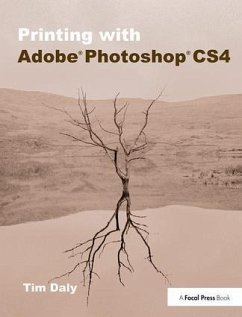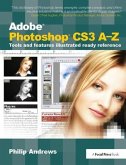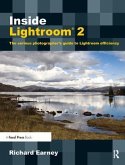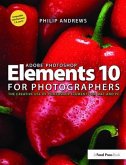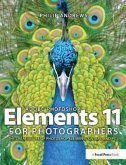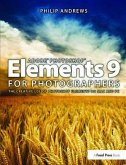Tim Daly
Printing with Adobe Photoshop Cs4
Tim Daly
Printing with Adobe Photoshop Cs4
- Gebundenes Buch
- Merkliste
- Auf die Merkliste
- Bewerten Bewerten
- Teilen
- Produkt teilen
- Produkterinnerung
- Produkterinnerung
Covers various aspects of the printing process using Photoshop. This book also covers topics such as: image capture and management, file processing, creative emphasis, proofing, Photoshop print functions, color management (both input and output), printer hardware and software, and, the actual printing.
Andere Kunden interessierten sich auch für
![Adobe Photoshop Cs3 A-Z Adobe Photoshop Cs3 A-Z]() Philip AndrewsAdobe Photoshop Cs3 A-Z220,99 €
Philip AndrewsAdobe Photoshop Cs3 A-Z220,99 €![THE ADOBE PHOTOSHOP LAYERS BOOK THE ADOBE PHOTOSHOP LAYERS BOOK]() Richard LynchTHE ADOBE PHOTOSHOP LAYERS BOOK245,99 €
Richard LynchTHE ADOBE PHOTOSHOP LAYERS BOOK245,99 €![Inside Lightroom 2 Inside Lightroom 2]() Richard EarneyInside Lightroom 252,99 €
Richard EarneyInside Lightroom 252,99 €![Adobe Photoshop Elements 10 for Photographers Adobe Photoshop Elements 10 for Photographers]() Philip AndrewsAdobe Photoshop Elements 10 for Photographers174,99 €
Philip AndrewsAdobe Photoshop Elements 10 for Photographers174,99 €![Photoshop Effects for Portrait Photographers Photoshop Effects for Portrait Photographers]() Christopher GreyPhotoshop Effects for Portrait Photographers176,99 €
Christopher GreyPhotoshop Effects for Portrait Photographers176,99 €![Adobe Photoshop Elements 11 for Photographers Adobe Photoshop Elements 11 for Photographers]() Philip AndrewsAdobe Photoshop Elements 11 for Photographers174,99 €
Philip AndrewsAdobe Photoshop Elements 11 for Photographers174,99 €![Adobe Photoshop Elements 9 for Photographers Adobe Photoshop Elements 9 for Photographers]() Philip AndrewsAdobe Photoshop Elements 9 for Photographers174,99 €
Philip AndrewsAdobe Photoshop Elements 9 for Photographers174,99 €-
-
-
Covers various aspects of the printing process using Photoshop. This book also covers topics such as: image capture and management, file processing, creative emphasis, proofing, Photoshop print functions, color management (both input and output), printer hardware and software, and, the actual printing.
Produktdetails
- Produktdetails
- Verlag: Taylor & Francis
- Seitenzahl: 304
- Erscheinungstermin: 11. Juli 2017
- Englisch
- Abmessung: 246mm x 191mm x 20mm
- Gewicht: 1016g
- ISBN-13: 9781138401075
- ISBN-10: 1138401072
- Artikelnr.: 48952660
- Herstellerkennzeichnung
- Libri GmbH
- Europaallee 1
- 36244 Bad Hersfeld
- gpsr@libri.de
- Verlag: Taylor & Francis
- Seitenzahl: 304
- Erscheinungstermin: 11. Juli 2017
- Englisch
- Abmessung: 246mm x 191mm x 20mm
- Gewicht: 1016g
- ISBN-13: 9781138401075
- ISBN-10: 1138401072
- Artikelnr.: 48952660
- Herstellerkennzeichnung
- Libri GmbH
- Europaallee 1
- 36244 Bad Hersfeld
- gpsr@libri.de
Author background Since studying photography under John Hedgecoe and Michael Langford at the Royal College of Art, Tim Daly has become a well-known writer on digital photography and digital printing. During this time he has worked as a professional photographer for many blue-chip clients and national newspapers and has exhibited his work at major UK and European galleries. Tim Daly has also worked as a lecturer in photo-imaging for 20 years and combines his knowledge of teaching and learning with an infectious enthusiasm for his subject. He is currently Senior Lecturer in Photography at the University of Chester and an Ilford/Harman Masterclass leader. Tim Daly's books are characterised by inspirational and original photography and jargon-free language. Tim also runs Photocollege, the online learning centre for photo-imaging on www.photocollege.co.uk. Current Position Senior Lecturer in Photography, University of Chester, UK Previous titles: The Digital Photography Handbook (Quintet, 2001) The Digital Printing Handbook (Argentum/Watson Guptill, 2003) The Desktop Photographer (Argentum/Quarto 2003) The Encyclopaedia of Digital Photography (Quintet, 2004) The Essential Guide to Photography (Rotovision, 2004) Digital Retouching and Restoration (Rotovision, 2004) The Digital Color Printing Handbook (Argentum/Watson Guptill, 2005) The Digital Photo Doctor (ILEX/ Readers Digest, 2006) Creating Exhibition-Quality Digital Prints (Argentum, 2007) The Photographers Yearbook (AC Black, 2008) Printing for Digital Photographers (GMC Publications, 2008) Regular freelance Contributor to: Ag: The international journal of photographic art and practice (UK) Better Photoshop Techniques (Aus) Black and White Photography (UK) Outdoor Photography (UK) The British Journal of Photography (UK) Digital Camera Magazine (UK) What Digital Camera (UK)
Section 1: Image management essentials Section 2: Input colour management
Section 3: File processing essentials Section 4: Creative emphasis Section
5: Creative tonal change Section 6: Creative colour change Section 7:
Creative print styles Section 8: Creative print edges Section 9:
Experimental printing Section 10: Proofing, preview and prediction Section
11: Photoshop Print Functions Section 12: Output colour management Section
13: Using Printer Software Section 14: Printer software functions Section
15: Paper and ink essentials Section 16: Hardware essentials Section 17:
Photolab services Section 18: Online print services Section 19: Walk-up and
portable print services Section 20: On-demand book services Section 21:
Special print services Section 22: Print evaluation and presentation
Section 23: Mounting and storage Section 24: References and resources
Common print problems Suppliers Glossary
Section 3: File processing essentials Section 4: Creative emphasis Section
5: Creative tonal change Section 6: Creative colour change Section 7:
Creative print styles Section 8: Creative print edges Section 9:
Experimental printing Section 10: Proofing, preview and prediction Section
11: Photoshop Print Functions Section 12: Output colour management Section
13: Using Printer Software Section 14: Printer software functions Section
15: Paper and ink essentials Section 16: Hardware essentials Section 17:
Photolab services Section 18: Online print services Section 19: Walk-up and
portable print services Section 20: On-demand book services Section 21:
Special print services Section 22: Print evaluation and presentation
Section 23: Mounting and storage Section 24: References and resources
Common print problems Suppliers Glossary
Section 1: Image management essentials Section 2: Input colour management
Section 3: File processing essentials Section 4: Creative emphasis Section
5: Creative tonal change Section 6: Creative colour change Section 7:
Creative print styles Section 8: Creative print edges Section 9:
Experimental printing Section 10: Proofing, preview and prediction Section
11: Photoshop Print Functions Section 12: Output colour management Section
13: Using Printer Software Section 14: Printer software functions Section
15: Paper and ink essentials Section 16: Hardware essentials Section 17:
Photolab services Section 18: Online print services Section 19: Walk-up and
portable print services Section 20: On-demand book services Section 21:
Special print services Section 22: Print evaluation and presentation
Section 23: Mounting and storage Section 24: References and resources
Common print problems Suppliers Glossary
Section 3: File processing essentials Section 4: Creative emphasis Section
5: Creative tonal change Section 6: Creative colour change Section 7:
Creative print styles Section 8: Creative print edges Section 9:
Experimental printing Section 10: Proofing, preview and prediction Section
11: Photoshop Print Functions Section 12: Output colour management Section
13: Using Printer Software Section 14: Printer software functions Section
15: Paper and ink essentials Section 16: Hardware essentials Section 17:
Photolab services Section 18: Online print services Section 19: Walk-up and
portable print services Section 20: On-demand book services Section 21:
Special print services Section 22: Print evaluation and presentation
Section 23: Mounting and storage Section 24: References and resources
Common print problems Suppliers Glossary