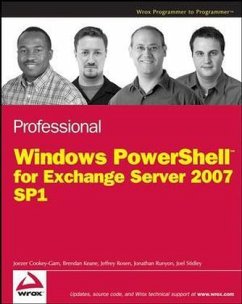Professional Windows PowerShell for Exchange Server 2007 Service Pack 1
By Joezer Cookey-Gam, Brendan Keane, Jeffrey Rosen et al.
Professional Windows PowerShell for Exchange Server 2007 Service Pack 1
By Joezer Cookey-Gam, Brendan Keane, Jeffrey Rosen et al.
- Broschiertes Buch
Produktdetails
- Wrox Programmer to Programmer
- Verlag: Wiley & Sons; Wrox Press
- Gewicht: 798g
- ISBN-13: 9780470226445
- ISBN-10: 0470226447
- Artikelnr.: 23011549
- Herstellerkennzeichnung Die Herstellerinformationen sind derzeit nicht verfügbar.
Joezer Cookey - Gam holds a Bachelor of Technology degree in Electrical Engineering (Electronics Major) from the Rivers State University of Science and Technology in Nigeria. He is a Microsoft Certified Systems Engineer with focus on messaging. He began his IT career as a Network Engineer and Exchange administrator supporting medium to large Enterprise networks. In this role he provided solutions for LinkServe Limited, a leading Internet service provider in Nigeria. He joined Microsoft in 2001 and currently is a Support Escalation Engineer supporting enterprise Exchange customers.
Brendan Keane is currently an information security principal specializing in Microsoft technologies. Brendan began his tenure with Exchange 5.5 and has enjoyed working more with each new release.
Jeffrey Rosen has a Masters of Business Administration from Case Western Reserve Weatherhead School of Management specializing in Information Systems. He is a Microsoft Certified Architect, an MCSE specializing in messaging and security, and a CISSP. He began his career working with Microsoft Mail and Novell Netware. Since then, Jeffrey has been working for Microsoft Consulting Services for nine years, working on large and complex Exchange deployments.
Jonathan Runyon has worked in the IT Industry for more than 17 years. He joined Microsoft in 2001 and has worked exclusively on Exchange Server support ever since. Jonathan recently contributed to the development of Exchange Server 2007 internal training for Microsoft Customer Service and Support. He is a Microsoft Certified Systems Engineer and MCSA, specializing in messaging.
Joel Stidley has been working with Microsoft Exchange since the Exchange Server 5.0 beta releases and hasn ' t missed deploying a release since. He has been working with the Microsoft Exchange JDP/TAP program since Exchange Server 2000 Service Pack 3, and has been running Exchange Server 2007 in production since 2005. Joel also founded ExchangeExchange.com, an Exchange - focused community website in 2004 where he blogs and provides forums for discussing Exchange and PowerShell information. Currently he is a Senior Solutions Engineer at Terremark Worldwide Inc where he works with a variety of storage, virtualization, and messaging technologies.
Brendan Keane is currently an information security principal specializing in Microsoft technologies. Brendan began his tenure with Exchange 5.5 and has enjoyed working more with each new release.
Jeffrey Rosen has a Masters of Business Administration from Case Western Reserve Weatherhead School of Management specializing in Information Systems. He is a Microsoft Certified Architect, an MCSE specializing in messaging and security, and a CISSP. He began his career working with Microsoft Mail and Novell Netware. Since then, Jeffrey has been working for Microsoft Consulting Services for nine years, working on large and complex Exchange deployments.
Jonathan Runyon has worked in the IT Industry for more than 17 years. He joined Microsoft in 2001 and has worked exclusively on Exchange Server support ever since. Jonathan recently contributed to the development of Exchange Server 2007 internal training for Microsoft Customer Service and Support. He is a Microsoft Certified Systems Engineer and MCSA, specializing in messaging.
Joel Stidley has been working with Microsoft Exchange since the Exchange Server 5.0 beta releases and hasn ' t missed deploying a release since. He has been working with the Microsoft Exchange JDP/TAP program since Exchange Server 2000 Service Pack 3, and has been running Exchange Server 2007 in production since 2005. Joel also founded ExchangeExchange.com, an Exchange - focused community website in 2004 where he blogs and provides forums for discussing Exchange and PowerShell information. Currently he is a Senior Solutions Engineer at Terremark Worldwide Inc where he works with a variety of storage, virtualization, and messaging technologies.
Acknowledgments
Introduction
Part I: PowerShell for Exchange Fundamentals
Chapter 1: Getting Started with Windows PowerShell
Chapter 2: Using Exchange Management Shell
Chapter 3: Using PowerShell to Deploy Exchange Server 2007
Chapter 4: Working with User and Group Objects
Chapter 5: Public Folders
Part II: Working with Server Roles
Chapter 6: Configuring the Client Access Server Role
Chapter 7: Configuring the Hub Transport Role
Chapter 8: Configuring the Mailbox Server Role
Chapter 9: Configuring the Edge Transport Server Role
Chapter 10: Unified Messaging
Part III: Working with PowerShell in a Production Environment
Chapter 11: Exchange Server 2007 Routing
Chapter 12: Working with Continuous Replication
Chapter 13: Single Copy Clusters
Chapter 14: Troubleshooting Exchange Issues
Part IV: Automating Administration
Chapter 15: User, Group, and Public Folder Administration
Chapter 16: Reporting, Maintenance, and Administration
Chapter 17: Using the .NET Framework to Automate Exchange PowerShell Tasks
Index
Introduction
Part I: PowerShell for Exchange Fundamentals
Chapter 1: Getting Started with Windows PowerShell
Chapter 2: Using Exchange Management Shell
Chapter 3: Using PowerShell to Deploy Exchange Server 2007
Chapter 4: Working with User and Group Objects
Chapter 5: Public Folders
Part II: Working with Server Roles
Chapter 6: Configuring the Client Access Server Role
Chapter 7: Configuring the Hub Transport Role
Chapter 8: Configuring the Mailbox Server Role
Chapter 9: Configuring the Edge Transport Server Role
Chapter 10: Unified Messaging
Part III: Working with PowerShell in a Production Environment
Chapter 11: Exchange Server 2007 Routing
Chapter 12: Working with Continuous Replication
Chapter 13: Single Copy Clusters
Chapter 14: Troubleshooting Exchange Issues
Part IV: Automating Administration
Chapter 15: User, Group, and Public Folder Administration
Chapter 16: Reporting, Maintenance, and Administration
Chapter 17: Using the .NET Framework to Automate Exchange PowerShell Tasks
Index
Acknowledgments
Introduction
Part I: PowerShell for Exchange Fundamentals
Chapter 1: Getting Started with Windows PowerShell
Chapter 2: Using Exchange Management Shell
Chapter 3: Using PowerShell to Deploy Exchange Server 2007
Chapter 4: Working with User and Group Objects
Chapter 5: Public Folders
Part II: Working with Server Roles
Chapter 6: Configuring the Client Access Server Role
Chapter 7: Configuring the Hub Transport Role
Chapter 8: Configuring the Mailbox Server Role
Chapter 9: Configuring the Edge Transport Server Role
Chapter 10: Unified Messaging
Part III: Working with PowerShell in a Production Environment
Chapter 11: Exchange Server 2007 Routing
Chapter 12: Working with Continuous Replication
Chapter 13: Single Copy Clusters
Chapter 14: Troubleshooting Exchange Issues
Part IV: Automating Administration
Chapter 15: User, Group, and Public Folder Administration
Chapter 16: Reporting, Maintenance, and Administration
Chapter 17: Using the .NET Framework to Automate Exchange PowerShell Tasks
Index
Introduction
Part I: PowerShell for Exchange Fundamentals
Chapter 1: Getting Started with Windows PowerShell
Chapter 2: Using Exchange Management Shell
Chapter 3: Using PowerShell to Deploy Exchange Server 2007
Chapter 4: Working with User and Group Objects
Chapter 5: Public Folders
Part II: Working with Server Roles
Chapter 6: Configuring the Client Access Server Role
Chapter 7: Configuring the Hub Transport Role
Chapter 8: Configuring the Mailbox Server Role
Chapter 9: Configuring the Edge Transport Server Role
Chapter 10: Unified Messaging
Part III: Working with PowerShell in a Production Environment
Chapter 11: Exchange Server 2007 Routing
Chapter 12: Working with Continuous Replication
Chapter 13: Single Copy Clusters
Chapter 14: Troubleshooting Exchange Issues
Part IV: Automating Administration
Chapter 15: User, Group, and Public Folder Administration
Chapter 16: Reporting, Maintenance, and Administration
Chapter 17: Using the .NET Framework to Automate Exchange PowerShell Tasks
Index