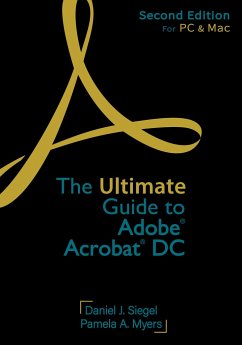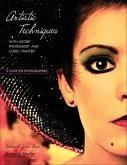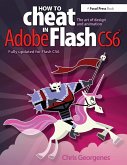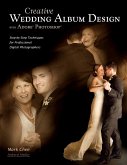- Broschiertes Buch
- Merkliste
- Auf die Merkliste
- Bewerten Bewerten
- Teilen
- Produkt teilen
- Produkterinnerung
- Produkterinnerung
PDFs are the standard for creating, analyzing, storing, and exchanging digital documents. Not just for attorneys, this book - the most comprehensive available - was written by practitioners with extensive experience in using Adobe Acrobat DC. Now for both PC and Mac users, this clearly written and easy-to-follow manual provides step-by-step instructions and screenshots showing how to get the most from Acrobat, from its most common tools to its most advanced features.
Andere Kunden interessierten sich auch für
![Artistic Techniques with Adobe Photoshop and Corel Painter: A Guide for Photographers Artistic Techniques with Adobe Photoshop and Corel Painter: A Guide for Photographers]() Deborah FerroArtistic Techniques with Adobe Photoshop and Corel Painter: A Guide for Photographers26,99 €
Deborah FerroArtistic Techniques with Adobe Photoshop and Corel Painter: A Guide for Photographers26,99 €![Adobe Indesign, 2nd Edition Adobe Indesign, 2nd Edition]() Stephen LaskevitchAdobe Indesign, 2nd Edition39,99 €
Stephen LaskevitchAdobe Indesign, 2nd Edition39,99 €![Adobe Illustrator, 2nd Edition Adobe Illustrator, 2nd Edition]() Jason HoppeAdobe Illustrator, 2nd Edition39,99 €
Jason HoppeAdobe Illustrator, 2nd Edition39,99 €![Usability Matters Usability Matters]() Matt LaceyUsability Matters41,99 €
Matt LaceyUsability Matters41,99 €![How to Cheat in Adobe Flash CS6 How to Cheat in Adobe Flash CS6]() Chris GeorgenesHow to Cheat in Adobe Flash CS639,99 €
Chris GeorgenesHow to Cheat in Adobe Flash CS639,99 €![Adobe Photoshop, 2nd Edition: Course and Compendium Adobe Photoshop, 2nd Edition: Course and Compendium]() Stephen LaskevitchAdobe Photoshop, 2nd Edition: Course and Compendium51,99 €
Stephen LaskevitchAdobe Photoshop, 2nd Edition: Course and Compendium51,99 €![Creative Wedding Album Design with Adobe Photoshop Creative Wedding Album Design with Adobe Photoshop]() Mark ChenCreative Wedding Album Design with Adobe Photoshop26,99 €
Mark ChenCreative Wedding Album Design with Adobe Photoshop26,99 €-
-
-
PDFs are the standard for creating, analyzing, storing, and exchanging digital documents. Not just for attorneys, this book - the most comprehensive available - was written by practitioners with extensive experience in using Adobe Acrobat DC. Now for both PC and Mac users, this clearly written and easy-to-follow manual provides step-by-step instructions and screenshots showing how to get the most from Acrobat, from its most common tools to its most advanced features.
Produktdetails
- Produktdetails
- Verlag: American Bar Association
- 2nd edition
- Seitenzahl: 261
- Erscheinungstermin: 1. April 2022
- Englisch
- Abmessung: 252mm x 177mm x 15mm
- Gewicht: 460g
- ISBN-13: 9781641058933
- ISBN-10: 1641058935
- Artikelnr.: 62476808
- Herstellerkennzeichnung
- Libri GmbH
- Europaallee 1
- 36244 Bad Hersfeld
- gpsr@libri.de
- Verlag: American Bar Association
- 2nd edition
- Seitenzahl: 261
- Erscheinungstermin: 1. April 2022
- Englisch
- Abmessung: 252mm x 177mm x 15mm
- Gewicht: 460g
- ISBN-13: 9781641058933
- ISBN-10: 1641058935
- Artikelnr.: 62476808
- Herstellerkennzeichnung
- Libri GmbH
- Europaallee 1
- 36244 Bad Hersfeld
- gpsr@libri.de
Daniel J. Siegel opened the Law Offices of Daniel J. Siegel, LLC in 2005 after being a partner at two prominent Philadelphia personal injury and mass tort firms for more than 20 years. At the same time, he started a technology consulting firm (Integrated Technology Services, LLC), with both businesses located in suburban Pennsylvania. Unlike traditional legal consulting firms, ITS provides lawyer- and paralegal-focused guidance to lawyers throughout the country, with the goal of helping clients improve their workflow by using technology. The company trains lawyers and others in how to use Acrobat and other products, and sells and supports Acrobat, as well as case management, document management, litigation analysis, and trial presentation products, helping firms with all aspects of practice management, ranging from becoming paperless to trying a complex case before a jury. Pamela A. Myers is Office Administrator for both Integrated Technology Services, LLC, and the Office Administrator, Paralegal, and client liaison for the Law Offices of Daniel J. Siegel, LLC. With more than 25 years of experience in the legal field, she is known for her technological acumen, attention to detail, ability to anticipate an attorney's needs, and dedication to obtaining the best results for clients.
Getting the Most Out of This Book
CHAPTER 1: The Advantages of Using PDFs and Adobe Acrobat DC
CHAPTER 2: Getting to Know Adobe Acrobat DC
CHAPTER 3: Creating and Saving PDFs
CHAPTER 4: Arranging and Manipulating PDFs
CHAPTER 5: Numbering Pages and Adding Backgrounds
CHAPTER 6: OCRing (Converting PDFs to Make the Text Searchable) and
Searching OCRed PDFs
CHAPTER 7: Editing and Displaying PDF Content
CHAPTER 8: Adding and Working with Comments
CHAPTER 9: Creating an Index of One or More PDFs
CHAPTER 10: Creating, Modifying, and Working with Forms
CHAPTER 11: Reducing the Size of PDF Files
CHAPTER 12: Redacting Text (Acrobat Professional Only)
CHAPTER 13: Bates Numbering (Acrobat Professional Only)
CHAPTER 14: Using Acrobat for Discovery, Document Production, and Other
Matters
CHAPTER 15: Securing Your Documents
CHAPTER 16: Adding Signatures, Initials, and Digital Signatures (Including
the Fill & Sign Tool)
CHAPTER 17: Using Actions and Custom Commands (Acrobat Professional Only)
CHAPTER 18: Working with Document Properties and Accessibility
CHAPTER 19: Using the Acrobat DC Mobile Reader Apps
APPENDIX A: Liquid Mode, Resources, Add-Ons, and Scripts
APPENDIX B: Creating a Document or File Naming Protocol
APPENDIX C: Keyboard Shortcuts (for Windows and Mac)
APPENDIX D: Acrobat Compatibility with Microsoft Office Products
INDEX
CHAPTER 1: The Advantages of Using PDFs and Adobe Acrobat DC
CHAPTER 2: Getting to Know Adobe Acrobat DC
CHAPTER 3: Creating and Saving PDFs
CHAPTER 4: Arranging and Manipulating PDFs
CHAPTER 5: Numbering Pages and Adding Backgrounds
CHAPTER 6: OCRing (Converting PDFs to Make the Text Searchable) and
Searching OCRed PDFs
CHAPTER 7: Editing and Displaying PDF Content
CHAPTER 8: Adding and Working with Comments
CHAPTER 9: Creating an Index of One or More PDFs
CHAPTER 10: Creating, Modifying, and Working with Forms
CHAPTER 11: Reducing the Size of PDF Files
CHAPTER 12: Redacting Text (Acrobat Professional Only)
CHAPTER 13: Bates Numbering (Acrobat Professional Only)
CHAPTER 14: Using Acrobat for Discovery, Document Production, and Other
Matters
CHAPTER 15: Securing Your Documents
CHAPTER 16: Adding Signatures, Initials, and Digital Signatures (Including
the Fill & Sign Tool)
CHAPTER 17: Using Actions and Custom Commands (Acrobat Professional Only)
CHAPTER 18: Working with Document Properties and Accessibility
CHAPTER 19: Using the Acrobat DC Mobile Reader Apps
APPENDIX A: Liquid Mode, Resources, Add-Ons, and Scripts
APPENDIX B: Creating a Document or File Naming Protocol
APPENDIX C: Keyboard Shortcuts (for Windows and Mac)
APPENDIX D: Acrobat Compatibility with Microsoft Office Products
INDEX
Getting the Most Out of This Book
CHAPTER 1: The Advantages of Using PDFs and Adobe Acrobat DC
CHAPTER 2: Getting to Know Adobe Acrobat DC
CHAPTER 3: Creating and Saving PDFs
CHAPTER 4: Arranging and Manipulating PDFs
CHAPTER 5: Numbering Pages and Adding Backgrounds
CHAPTER 6: OCRing (Converting PDFs to Make the Text Searchable) and
Searching OCRed PDFs
CHAPTER 7: Editing and Displaying PDF Content
CHAPTER 8: Adding and Working with Comments
CHAPTER 9: Creating an Index of One or More PDFs
CHAPTER 10: Creating, Modifying, and Working with Forms
CHAPTER 11: Reducing the Size of PDF Files
CHAPTER 12: Redacting Text (Acrobat Professional Only)
CHAPTER 13: Bates Numbering (Acrobat Professional Only)
CHAPTER 14: Using Acrobat for Discovery, Document Production, and Other
Matters
CHAPTER 15: Securing Your Documents
CHAPTER 16: Adding Signatures, Initials, and Digital Signatures (Including
the Fill & Sign Tool)
CHAPTER 17: Using Actions and Custom Commands (Acrobat Professional Only)
CHAPTER 18: Working with Document Properties and Accessibility
CHAPTER 19: Using the Acrobat DC Mobile Reader Apps
APPENDIX A: Liquid Mode, Resources, Add-Ons, and Scripts
APPENDIX B: Creating a Document or File Naming Protocol
APPENDIX C: Keyboard Shortcuts (for Windows and Mac)
APPENDIX D: Acrobat Compatibility with Microsoft Office Products
INDEX
CHAPTER 1: The Advantages of Using PDFs and Adobe Acrobat DC
CHAPTER 2: Getting to Know Adobe Acrobat DC
CHAPTER 3: Creating and Saving PDFs
CHAPTER 4: Arranging and Manipulating PDFs
CHAPTER 5: Numbering Pages and Adding Backgrounds
CHAPTER 6: OCRing (Converting PDFs to Make the Text Searchable) and
Searching OCRed PDFs
CHAPTER 7: Editing and Displaying PDF Content
CHAPTER 8: Adding and Working with Comments
CHAPTER 9: Creating an Index of One or More PDFs
CHAPTER 10: Creating, Modifying, and Working with Forms
CHAPTER 11: Reducing the Size of PDF Files
CHAPTER 12: Redacting Text (Acrobat Professional Only)
CHAPTER 13: Bates Numbering (Acrobat Professional Only)
CHAPTER 14: Using Acrobat for Discovery, Document Production, and Other
Matters
CHAPTER 15: Securing Your Documents
CHAPTER 16: Adding Signatures, Initials, and Digital Signatures (Including
the Fill & Sign Tool)
CHAPTER 17: Using Actions and Custom Commands (Acrobat Professional Only)
CHAPTER 18: Working with Document Properties and Accessibility
CHAPTER 19: Using the Acrobat DC Mobile Reader Apps
APPENDIX A: Liquid Mode, Resources, Add-Ons, and Scripts
APPENDIX B: Creating a Document or File Naming Protocol
APPENDIX C: Keyboard Shortcuts (for Windows and Mac)
APPENDIX D: Acrobat Compatibility with Microsoft Office Products
INDEX