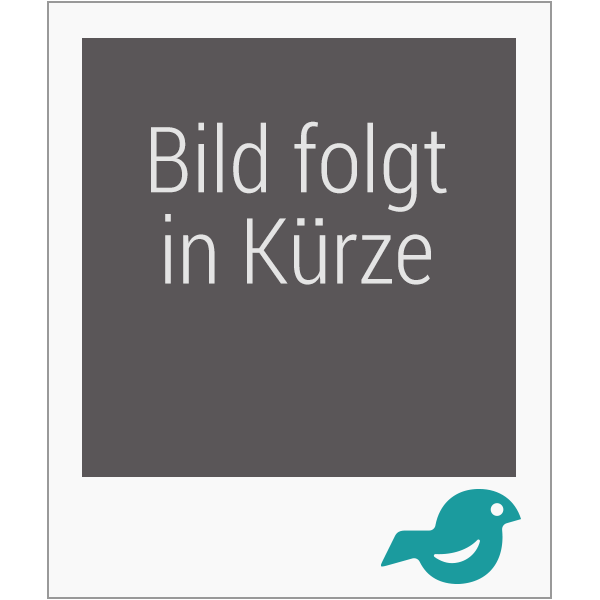Why is it that some computing systems appear simple and intuitive to use, while others confuse the users trying to work with them? For some software designers the interface is still seen as an add-on when the rest of the program has been written while human-computer interaction specialists consider programming the final task after numerous interface prototypes have been designed and evaluated. This book bridges the gap between the communities by showing how to design screens in a systematic way so that they are easy to understand and support the user interface efficiently. To do so, it draws on experience from programmers as well as usability specialists.
Rather than just showing the reader how to design an interface, the book details how to actually make a fully functional interface putting theory into practice and showing the problems a designer faces when working in a real-world situation.
Product Description
Why is it that some computing systems appear simple and intuitive to use, while others confuse the users trying to work with them? For some software designers the interface is still seen as an add-on when the rest of the program has been written while human-computer interaction specialists consider programming the final task after numerous interface prototypes have been designed and evaluated. This book bridges the gap between the communities by showing how to design screens in a systematic way so that they are easy to understand and support the user interface efficiently. To do so, it draws on experience from programmers as well as usability specialists. Rather than just showing the reader how to design an interface, the book details how to actually make a fully functional interface putting theory into practice and showing the problems a designer faces when working in a real-world situation. Features + Benefits
Shows how to measure usability by describing and providing examples of a variety of evaluation techniques
Covers usability testing and heuristic evaluation
Explains different types of prototypes - helps the student evaluate how to select the most appropriate
In-depth coverage of task analysis
Shows how to track the design and problems through the different stages so problems can be identified early
Includes mental models for how users understand what they don't see
Coverage of Virtual Windows - presenting data in a few screens that cover many tasks efficiently
Function design of the interface: adding buttons, menus etc. to the screens in a structured and consistent fasion
Backcover
Designing the user interface is a key part in the development of any computer system. The designer needs to ensure that the system has adequate usability - it must do what is required and be easy to use. This book shows you how to design the user interface in a systematic and practical way. It bridges the gap between traditional programming perspectives, which often see the user interface as an afterthought, and human-computer interaction approaches, which are more user-centric but give little guidance on screen design and system development.
Features
Uses the Virtual Window Method to define the right screens and transform them into a full user interface. Illustrates the method with several complex applications.
Shows how user interface design relates to systems development and object-oriented approaches.
Unique structure of the text makes it ideal for undergraduate students, IT conversion course students and professional courses.
Accompanying website with supplementary material for both tutors and students at www.booksites.net/lauesen .
Soren Lauesen has over 20 years of industrial experience and 20 years of research experience. He is currently full professor at the IT University of Copenhagen. He is the author of Software Requirements: Styles and Techniques also published by Addison-Wesley.
Preface
Part A: Best of the Classics
1.Usability
2. Prototyping and iterative design
3. Data presentation
4. Mental models and interface design
Part B: Systematic Interface Design
5. Analysis, visions and domain description
6. Virtual windows design
7. Function design
8. Prototypes and defect correction
9. Reflections on user interface design
Part C: Supplementary Design Issues
10. Web-based course rating
11. Designing an e-mail system
12. User documentation and support
13. More on usability testing
14. Heuristic evaluation
15. Systems development
16. Data modelling
17. Exercises
18. References
Index
Rather than just showing the reader how to design an interface, the book details how to actually make a fully functional interface putting theory into practice and showing the problems a designer faces when working in a real-world situation.
Product Description
Why is it that some computing systems appear simple and intuitive to use, while others confuse the users trying to work with them? For some software designers the interface is still seen as an add-on when the rest of the program has been written while human-computer interaction specialists consider programming the final task after numerous interface prototypes have been designed and evaluated. This book bridges the gap between the communities by showing how to design screens in a systematic way so that they are easy to understand and support the user interface efficiently. To do so, it draws on experience from programmers as well as usability specialists. Rather than just showing the reader how to design an interface, the book details how to actually make a fully functional interface putting theory into practice and showing the problems a designer faces when working in a real-world situation. Features + Benefits
Shows how to measure usability by describing and providing examples of a variety of evaluation techniques
Covers usability testing and heuristic evaluation
Explains different types of prototypes - helps the student evaluate how to select the most appropriate
In-depth coverage of task analysis
Shows how to track the design and problems through the different stages so problems can be identified early
Includes mental models for how users understand what they don't see
Coverage of Virtual Windows - presenting data in a few screens that cover many tasks efficiently
Function design of the interface: adding buttons, menus etc. to the screens in a structured and consistent fasion
Backcover
Designing the user interface is a key part in the development of any computer system. The designer needs to ensure that the system has adequate usability - it must do what is required and be easy to use. This book shows you how to design the user interface in a systematic and practical way. It bridges the gap between traditional programming perspectives, which often see the user interface as an afterthought, and human-computer interaction approaches, which are more user-centric but give little guidance on screen design and system development.
Features
Uses the Virtual Window Method to define the right screens and transform them into a full user interface. Illustrates the method with several complex applications.
Shows how user interface design relates to systems development and object-oriented approaches.
Unique structure of the text makes it ideal for undergraduate students, IT conversion course students and professional courses.
Accompanying website with supplementary material for both tutors and students at www.booksites.net/lauesen .
Soren Lauesen has over 20 years of industrial experience and 20 years of research experience. He is currently full professor at the IT University of Copenhagen. He is the author of Software Requirements: Styles and Techniques also published by Addison-Wesley.
Preface
Part A: Best of the Classics
1.Usability
2. Prototyping and iterative design
3. Data presentation
4. Mental models and interface design
Part B: Systematic Interface Design
5. Analysis, visions and domain description
6. Virtual windows design
7. Function design
8. Prototypes and defect correction
9. Reflections on user interface design
Part C: Supplementary Design Issues
10. Web-based course rating
11. Designing an e-mail system
12. User documentation and support
13. More on usability testing
14. Heuristic evaluation
15. Systems development
16. Data modelling
17. Exercises
18. References
Index