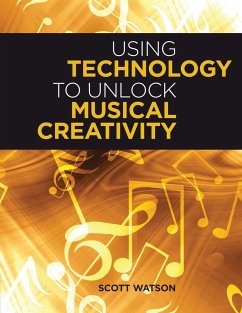Scott Watson
Using Technology to Unlock Musical Creativity
Scott Watson
Using Technology to Unlock Musical Creativity
- Broschiertes Buch
- Merkliste
- Auf die Merkliste
- Bewerten Bewerten
- Teilen
- Produkt teilen
- Produkterinnerung
- Produkterinnerung
Using Technology to Unlock Musical Creativity offers both a pedagogical framework and a description of the technology tools for engaging students in creative musical projects.
Andere Kunden interessierten sich auch für
![The Way Music Works - A Step-By-Step Guide to Using the Fundamentals of Music to Unlock the Fretboard & Your Creativity - Book/Online Audio The Way Music Works - A Step-By-Step Guide to Using the Fundamentals of Music to Unlock the Fretboard & Your Creativity - Book/Online Audio]() Gretchen MennThe Way Music Works - A Step-By-Step Guide to Using the Fundamentals of Music to Unlock the Fretboard & Your Creativity - Book/Online Audio23,99 €
Gretchen MennThe Way Music Works - A Step-By-Step Guide to Using the Fundamentals of Music to Unlock the Fretboard & Your Creativity - Book/Online Audio23,99 €![Using Music to Foster Your Grandchild's Development Using Music to Foster Your Grandchild's Development]() Michael MontagueUsing Music to Foster Your Grandchild's Development11,99 €
Michael MontagueUsing Music to Foster Your Grandchild's Development11,99 €![Technology Tips for Ensemble Teachers Technology Tips for Ensemble Teachers]() PerryTechnology Tips for Ensemble Teachers18,99 €
PerryTechnology Tips for Ensemble Teachers18,99 €![Music Education with Digital Technology Music Education with Digital Technology]() Music Education with Digital Technology75,99 €
Music Education with Digital Technology75,99 €![Guitar Melody Chord Playing System: A System for Playing Guitar Solos in Chord Style Using Popular Sheet Music Guitar Melody Chord Playing System: A System for Playing Guitar Solos in Chord Style Using Popular Sheet Music]() Mel BayGuitar Melody Chord Playing System: A System for Playing Guitar Solos in Chord Style Using Popular Sheet Music24,99 €
Mel BayGuitar Melody Chord Playing System: A System for Playing Guitar Solos in Chord Style Using Popular Sheet Music24,99 €![Theory and Practice of Technology-Based Music Instruction Theory and Practice of Technology-Based Music Instruction]() Jay DorfmanTheory and Practice of Technology-Based Music Instruction41,99 €
Jay DorfmanTheory and Practice of Technology-Based Music Instruction41,99 €![Technology Integration in the Elementary Music Classroom Technology Integration in the Elementary Music Classroom]() Amy M. BurnsTechnology Integration in the Elementary Music Classroom27,99 €
Amy M. BurnsTechnology Integration in the Elementary Music Classroom27,99 €-
-
-
Using Technology to Unlock Musical Creativity offers both a pedagogical framework and a description of the technology tools for engaging students in creative musical projects.
Produktdetails
- Produktdetails
- Verlag: Oxford University Press
- Seitenzahl: 350
- Erscheinungstermin: 1. Juli 2011
- Englisch
- Abmessung: 280mm x 216mm x 19mm
- Gewicht: 881g
- ISBN-13: 9780199742769
- ISBN-10: 0199742766
- Artikelnr.: 33607115
- Herstellerkennzeichnung
- Libri GmbH
- Europaallee 1
- 36244 Bad Hersfeld
- gpsr@libri.de
- Verlag: Oxford University Press
- Seitenzahl: 350
- Erscheinungstermin: 1. Juli 2011
- Englisch
- Abmessung: 280mm x 216mm x 19mm
- Gewicht: 881g
- ISBN-13: 9780199742769
- ISBN-10: 0199742766
- Artikelnr.: 33607115
- Herstellerkennzeichnung
- Libri GmbH
- Europaallee 1
- 36244 Bad Hersfeld
- gpsr@libri.de
Scott Watson is a veteran music teacher, a frequently published and commissioned composer, and a highly regarded music education technology specialist. In addition to 25 years of experience in teaching K-12 instrumental and classroom music in the Parkland School District (Allentown, Pennsylvania), Watson serves as adjunct instructor at Villanova, Philadelphia Biblical, and Central Connecticut State Universities and has delivered numerous workshops and clinics to in-service music teachers.
* Preface
* Acknowledgements
* PART 1: Philosophical and Pedagogical Underpinnings
* 1: Technology, Musical Creativity, and This Book
* 2: Thoughts on Creativity
* 3: Allow Students to Share Themselves
* 4: Offer Compelling Examples to Imitate and Inspire, Preferably by
Other Students
* 5: Employ Parameters and Limitations That Remove Distractions and
Help Students Focus
* 6: Remove Parameters and Limitations That Stifle Creativity and Lead
to Contrived Expression
* 7: Facilitate Improvisation
* 8: Engage in Coaching Interaction as Part of the Project Plan
* 9: Foster Opportunities for Offering and Receiving Feedback and
Critique
* 10: Employ Performance and Recital
* PART 2: Curricular Materials
* 11: Two Paths
* 12: Creativity With Keyboards
* 13: Creativity With Sound Recording Applications
* 14: Creativity With Multi-Track Music Production Applications
* 15: Creativity With Computer Music Notation Applications
* 16: Creativity With Instructional Software and Other Music
Applications
* 17: Curriculum Integration
* 18: Various Implications
* APPENDIXES
* Appendix 1: Computer Music Workstation
* Appendix 2: How Digital Audio Works
* Appendix 3: Music Education Technology Glossary
* References
* Index
* Acknowledgements
* PART 1: Philosophical and Pedagogical Underpinnings
* 1: Technology, Musical Creativity, and This Book
* 2: Thoughts on Creativity
* 3: Allow Students to Share Themselves
* 4: Offer Compelling Examples to Imitate and Inspire, Preferably by
Other Students
* 5: Employ Parameters and Limitations That Remove Distractions and
Help Students Focus
* 6: Remove Parameters and Limitations That Stifle Creativity and Lead
to Contrived Expression
* 7: Facilitate Improvisation
* 8: Engage in Coaching Interaction as Part of the Project Plan
* 9: Foster Opportunities for Offering and Receiving Feedback and
Critique
* 10: Employ Performance and Recital
* PART 2: Curricular Materials
* 11: Two Paths
* 12: Creativity With Keyboards
* 13: Creativity With Sound Recording Applications
* 14: Creativity With Multi-Track Music Production Applications
* 15: Creativity With Computer Music Notation Applications
* 16: Creativity With Instructional Software and Other Music
Applications
* 17: Curriculum Integration
* 18: Various Implications
* APPENDIXES
* Appendix 1: Computer Music Workstation
* Appendix 2: How Digital Audio Works
* Appendix 3: Music Education Technology Glossary
* References
* Index
* Preface
* Acknowledgements
* PART 1: Philosophical and Pedagogical Underpinnings
* 1: Technology, Musical Creativity, and This Book
* 2: Thoughts on Creativity
* 3: Allow Students to Share Themselves
* 4: Offer Compelling Examples to Imitate and Inspire, Preferably by
Other Students
* 5: Employ Parameters and Limitations That Remove Distractions and
Help Students Focus
* 6: Remove Parameters and Limitations That Stifle Creativity and Lead
to Contrived Expression
* 7: Facilitate Improvisation
* 8: Engage in Coaching Interaction as Part of the Project Plan
* 9: Foster Opportunities for Offering and Receiving Feedback and
Critique
* 10: Employ Performance and Recital
* PART 2: Curricular Materials
* 11: Two Paths
* 12: Creativity With Keyboards
* 13: Creativity With Sound Recording Applications
* 14: Creativity With Multi-Track Music Production Applications
* 15: Creativity With Computer Music Notation Applications
* 16: Creativity With Instructional Software and Other Music
Applications
* 17: Curriculum Integration
* 18: Various Implications
* APPENDIXES
* Appendix 1: Computer Music Workstation
* Appendix 2: How Digital Audio Works
* Appendix 3: Music Education Technology Glossary
* References
* Index
* Acknowledgements
* PART 1: Philosophical and Pedagogical Underpinnings
* 1: Technology, Musical Creativity, and This Book
* 2: Thoughts on Creativity
* 3: Allow Students to Share Themselves
* 4: Offer Compelling Examples to Imitate and Inspire, Preferably by
Other Students
* 5: Employ Parameters and Limitations That Remove Distractions and
Help Students Focus
* 6: Remove Parameters and Limitations That Stifle Creativity and Lead
to Contrived Expression
* 7: Facilitate Improvisation
* 8: Engage in Coaching Interaction as Part of the Project Plan
* 9: Foster Opportunities for Offering and Receiving Feedback and
Critique
* 10: Employ Performance and Recital
* PART 2: Curricular Materials
* 11: Two Paths
* 12: Creativity With Keyboards
* 13: Creativity With Sound Recording Applications
* 14: Creativity With Multi-Track Music Production Applications
* 15: Creativity With Computer Music Notation Applications
* 16: Creativity With Instructional Software and Other Music
Applications
* 17: Curriculum Integration
* 18: Various Implications
* APPENDIXES
* Appendix 1: Computer Music Workstation
* Appendix 2: How Digital Audio Works
* Appendix 3: Music Education Technology Glossary
* References
* Index