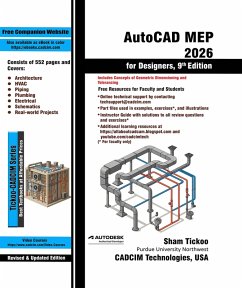Special emphasis has been laid on the introduction of concepts, which have been explained using text, along with graphical examples. The examples and tutorials used in the AutoCAD MEP 2026 for Designers book ensure that the users can relate the information provided in this textbook with the practical industry designs.
Salient Features
- Chapters are organized in a pedagogical sequence.
- Tutorial approach to explain various concepts of AutoCAD MEP 2026.
- Detailed explanation of AutoCAD MEP 2026 commands and tools.
- The first page of every chapter summarizes the topics that are covered in it.
- Hundreds of illustrations and a comprehensive coverage of AutoCAD MEP 2026 concepts and techniques.
- Step-by-step instructions that guide the users through the learning process.
- Real-world mechanical engineering designs as tutorials and projects.
- Additional information throughout the book in the form of notes and tips.
- Self-Evaluation Tests and Review Questions in each chapter so that the users can assess their knowledge.
Table of Contents
- Chapter 1: Introduction to AutoCAD MEP
- Chapter 2: Getting Started with AutoCAD MEP
- Chapter 3: Working with Architecture Workspace
- Chapter 4: Creating HVAC System
- Chapter 5: Creating Piping System
- Chapter 6: Creating Plumbing System
- Chapter 7: Creating Electrical System Layout
- Chapter 8: Representation and Schedules
- Chapter 9: Working with Schematics
- Project 1: Creating Complete System of a Forging Plant
- Project 2: Creating Complete Commercial Office Building
- Index
Dieser Download kann aus rechtlichen Gründen nur mit Rechnungsadresse in A, B, CY, CZ, D, DK, EW, E, FIN, F, GR, H, IRL, I, LT, L, LR, M, NL, PL, P, R, S, SLO, SK ausgeliefert werden.