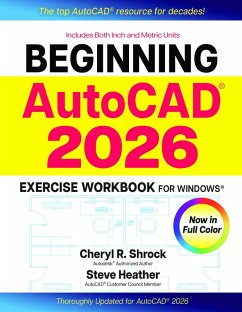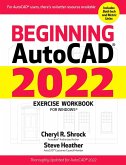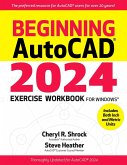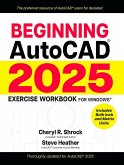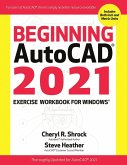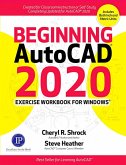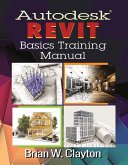For decades, AutoCAD® students, instructors, and professionals have relied on the Exercise Workbook series to develop and hone their use of this versatile program. Whether you are new to the software, seeking to develop and improve your 2D drawing capabilities, or just want to make the most of the latest version of this program, the bestselling Beginning AutoCAD® 2026 Exercise Workbook is the ultimate reference. And for the first time, this superb resource is in full color, making it the ideal tool for visual learners.
With step-by-step instructions, inside tips, and tons of exercises, AutoCAD experts Shrock and Heather help users make real progress in both learning the basics and mastering the steps involved in creating professional-quality drawings. To quick-start working with drawing commands, users can download preset drawing templates from the provided link, or by visiting Industrial Press's website product pages.
Improving on previous releases, AutoCAD 2026 facilitates efficient creation, precise revision, and sharing of layouts for a myriad of projects. For example, the new Activity Insights palette provides an overview of edits, enabling the creator or collaborators to see what has changed in a drawing. Plus, this edition includes an essential AutoCAD Quick Key Guide for quick access to the most frequently used AutoCAD features.
New and Improved Features in the Beginning AutoCAD 2026 Workbook
With step-by-step instructions, inside tips, and tons of exercises, AutoCAD experts Shrock and Heather help users make real progress in both learning the basics and mastering the steps involved in creating professional-quality drawings. To quick-start working with drawing commands, users can download preset drawing templates from the provided link, or by visiting Industrial Press's website product pages.
Improving on previous releases, AutoCAD 2026 facilitates efficient creation, precise revision, and sharing of layouts for a myriad of projects. For example, the new Activity Insights palette provides an overview of edits, enabling the creator or collaborators to see what has changed in a drawing. Plus, this edition includes an essential AutoCAD Quick Key Guide for quick access to the most frequently used AutoCAD features.
New and Improved Features in the Beginning AutoCAD 2026 Workbook
- Now in full color!-Users will find key topics, instructions,and steps-plus helpful notes, CADTips, and full-color screenshots displaying AutoCAD 2026 tools, commands, and menus-all clearly color-coded.
- Activity Insights-A new palette provides users with access to a What's Changed summary of what has been done in each creation and edit session. Activity Insights can be filtered by time, users, and activities.
- AutoCAD Quick Key Guide-An invaluable bonus in this edition is a guide to function keys for AutoCAD help and text screens, dialog boxes, modes, and features, along with time-saving, one-key shortcuts for commands and drawing management, and other useful keyboard combinations.
- Global AutoCAD2026 Updates-New illustrations, detailed explanations, and step-by-step instructions throughout this Exercise Workbook reflect the latest AutoCAD tools, dialog boxes, and key elements.
Dieser Download kann aus rechtlichen Gründen nur mit Rechnungsadresse in A, D ausgeliefert werden.