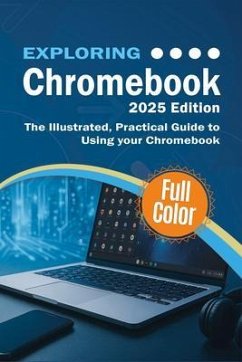Unlock the full potential of your Chromebook with the ultimate step-by-step guide updated for 2025-perfect for new Chromebook owners, seniors learning technology, students and teachers using Google Workspace, parents managing child accounts, and anyone looking for a simple and effective way to learn how to use their Chromebook.
Written by bestselling author Kevin Wilson, Exploring Chromebook: 2025 Edition is your essential companion to getting the most out of Chromebook and Google's cloud-based tools.
Whether you're new to Chromebook or upgrading to a Chromebook Plus, this guide offers clear instructions, full-color illustrated screenshots, and video tutorials to help you master everything from setup to advanced features.
What you'll learn:
Bonus Features:
Written by bestselling author Kevin Wilson, Exploring Chromebook: 2025 Edition is your essential companion to getting the most out of Chromebook and Google's cloud-based tools.
Whether you're new to Chromebook or upgrading to a Chromebook Plus, this guide offers clear instructions, full-color illustrated screenshots, and video tutorials to help you master everything from setup to advanced features.
What you'll learn:
- Chromebook setup and configuration
- Customizing your Chromebook with wallpapers and themes
- Using Google Drive, Docs, Sheets, Slides, Gmail, and Calendar for everyday productivity
- Navigating Chromebook with the touchpad, keyboard, app shelf, launcher, and system tray
- Transferring files from USB drives, external storage, or the cloud
- Connecting printers, Bluetooth accessories, Wi-Fi networks, Android phones, and iPhones
- Setting up user accounts, enabling parental controls, and monitoring screen time with Family Link
- Managing apps from the Play Store, Chrome Web Store, and Linux
- Accessing another computer with Chrome Remote Desktop and syncing settings across devices
- Adjusting network, display, power, and input settings to suit your workflow
- Exploring new features such as Phone Hub, Virtual Desks, light/dark themes, and webcam/microphone enhancements
- Introducing Google Gemini AI with tools for writing, research, translation, and content creation
- Keeping your Chromebook secure with sandboxing, verified boot, encryption, and auto updates
Bonus Features:
- Written in plain English with full-color screenshots and illustrations
- Includes linked video tutorials for visual learners
- Designed with beginners and seniors in mind-no technical jargon or prior experience needed
Dieser Download kann aus rechtlichen Gründen nur mit Rechnungsadresse in A, D ausgeliefert werden.