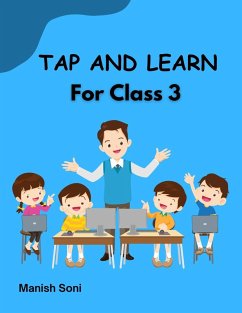Here's a brief overview of what you will find in the chapters: We begin with the basics, answering the fundamental question: What is a computer? Students will learn about the various types of computers and their uses in different environments. This chapter introduces the physical parts of a computer. Students will learn about input devices like the keyboard and mouse, output devices like monitors and printers, and the central processing unit (CPU), which acts as the computer's brain. Here, we explain the difference between hardware and software. Students will be introduced to system software and application software, learning how software enables hardware to perform useful tasks. Students will learn about operating systems, the essential software that manages all hardware and other software on a computer. This chapter covers basic functions and navigation tips. This chapter introduces the basic programming concepts and engagingly. Through fun activities, students will develop logical thinking and problem-solving skills. We cover the use of common applications such as word processors and drawing programs. Students will learn to create and save documents, use basic editing tools, and enjoy digitally creating art. As students begin to explore the internet, it's crucial to teach them how to stay safe online. This chapter covers essential tips on using the internet responsibly, avoiding sharing personal information, and recognising potential online dangers. Proper computer care and etiquette are essential skills. Students will learn to maintain their devices, use computers responsibly, and follow good practices to ensure a healthy and productive computing environment.
Our approach combines theoretical knowledge with practical activities to make learning enjoyable and effective.
Dieser Download kann aus rechtlichen Gründen nur mit Rechnungsadresse in A, B, BG, CY, CZ, D, DK, EW, E, FIN, F, GR, H, IRL, I, LT, L, LR, M, NL, PL, P, R, S, SLO, SK ausgeliefert werden.